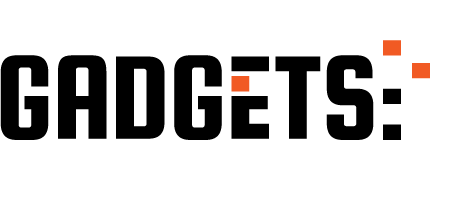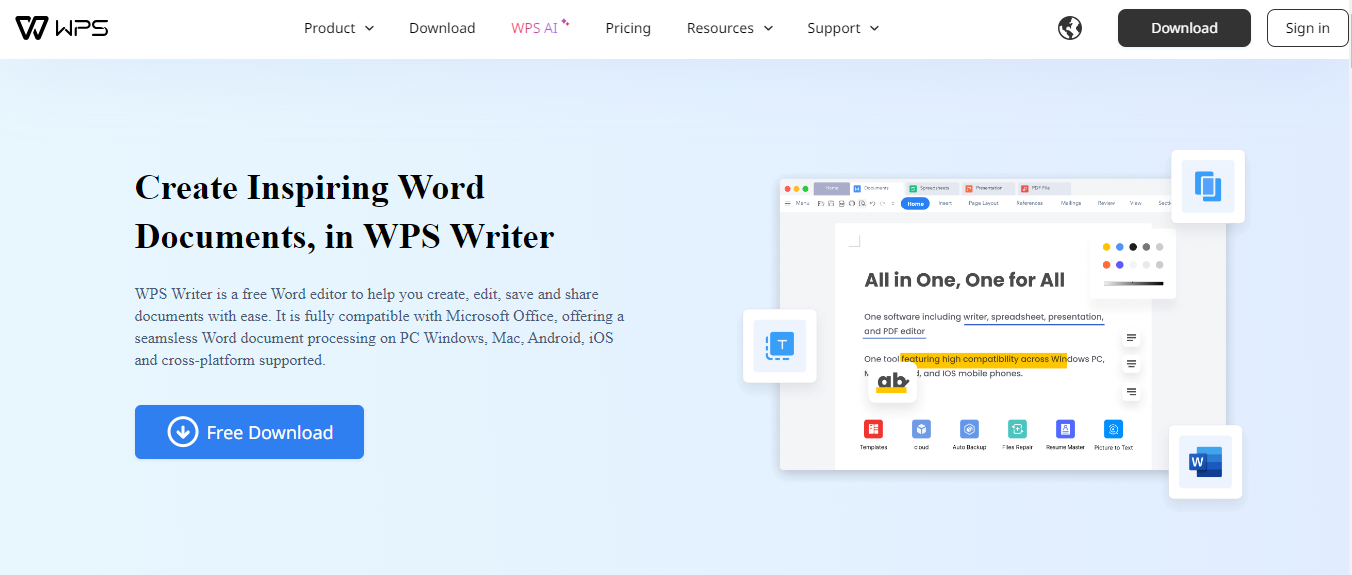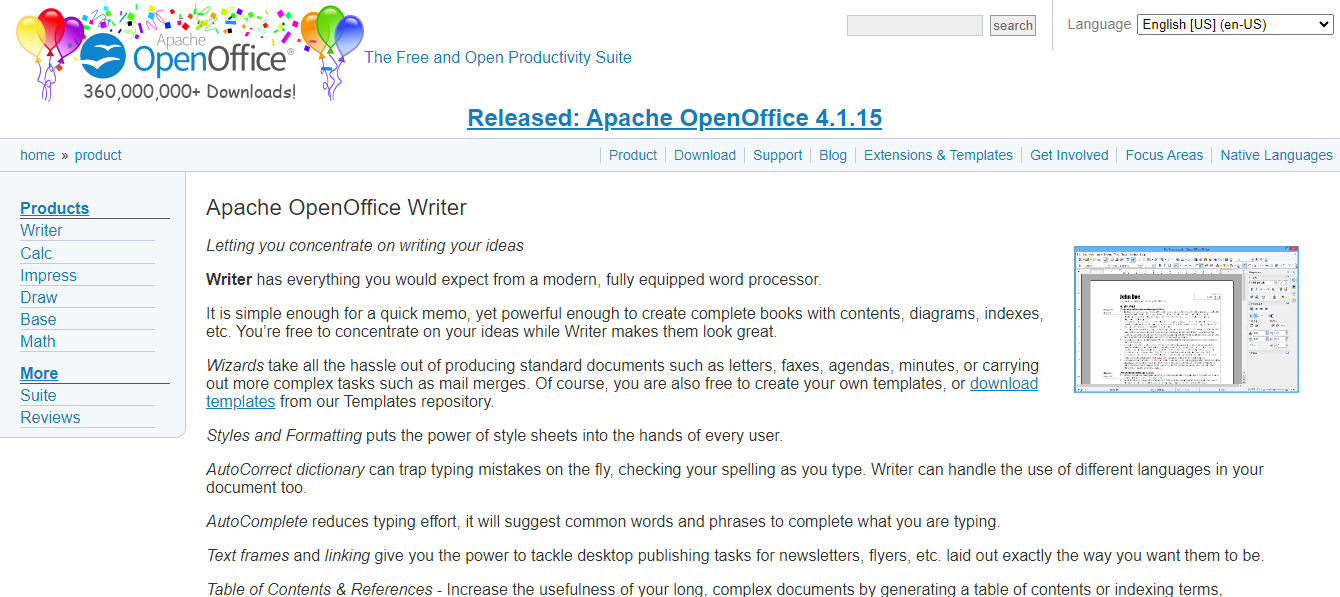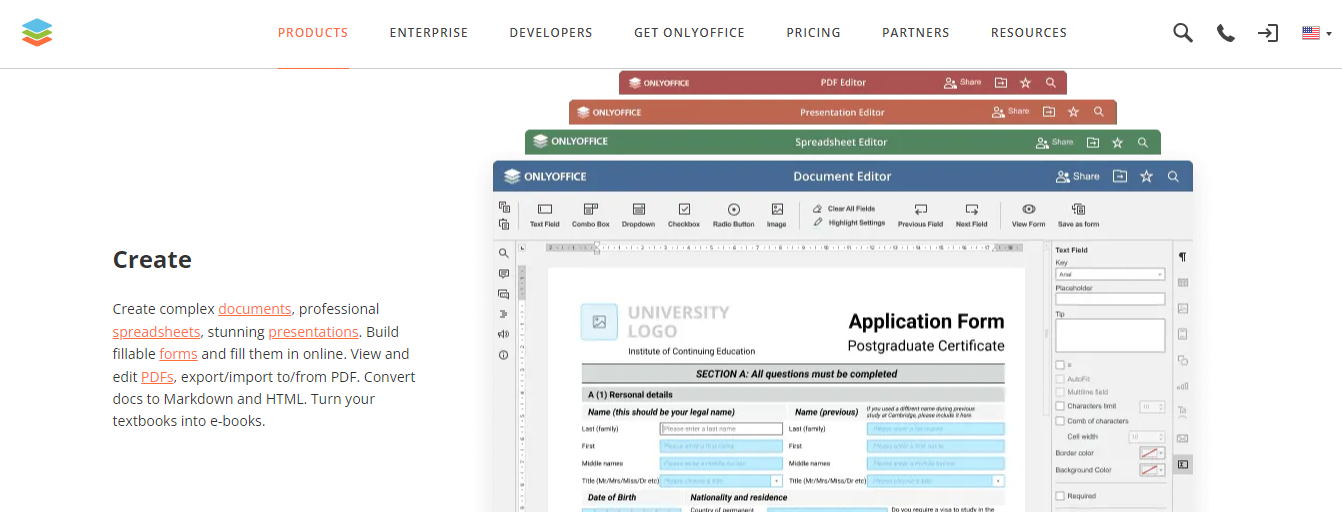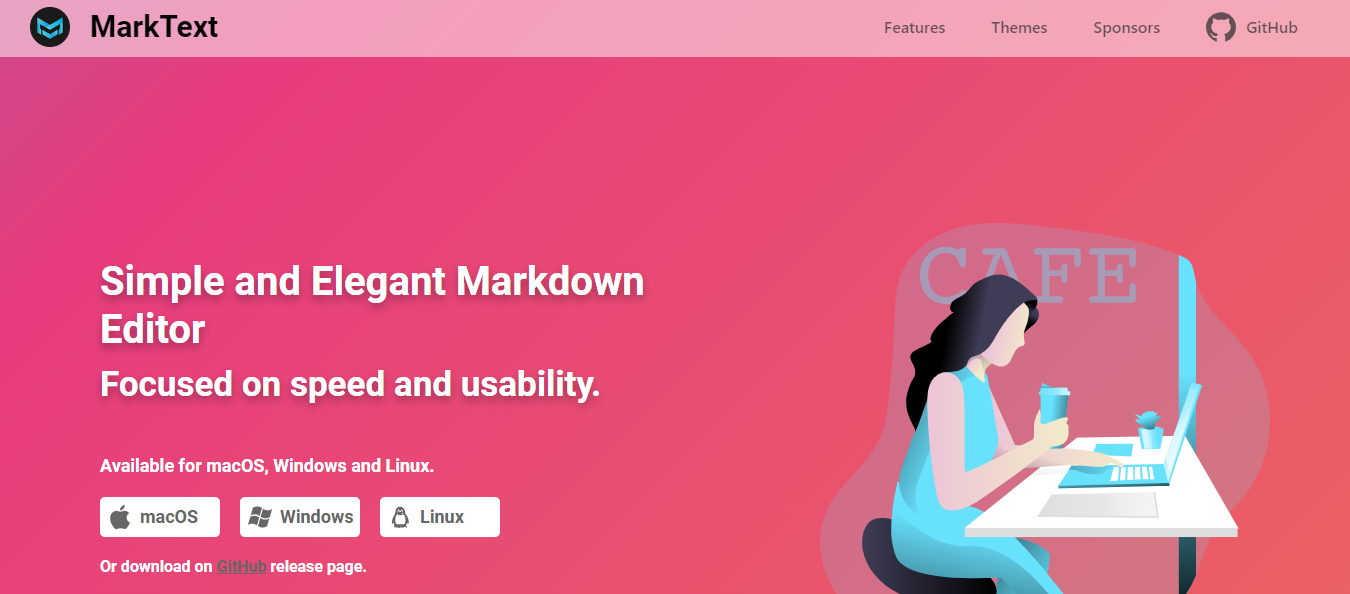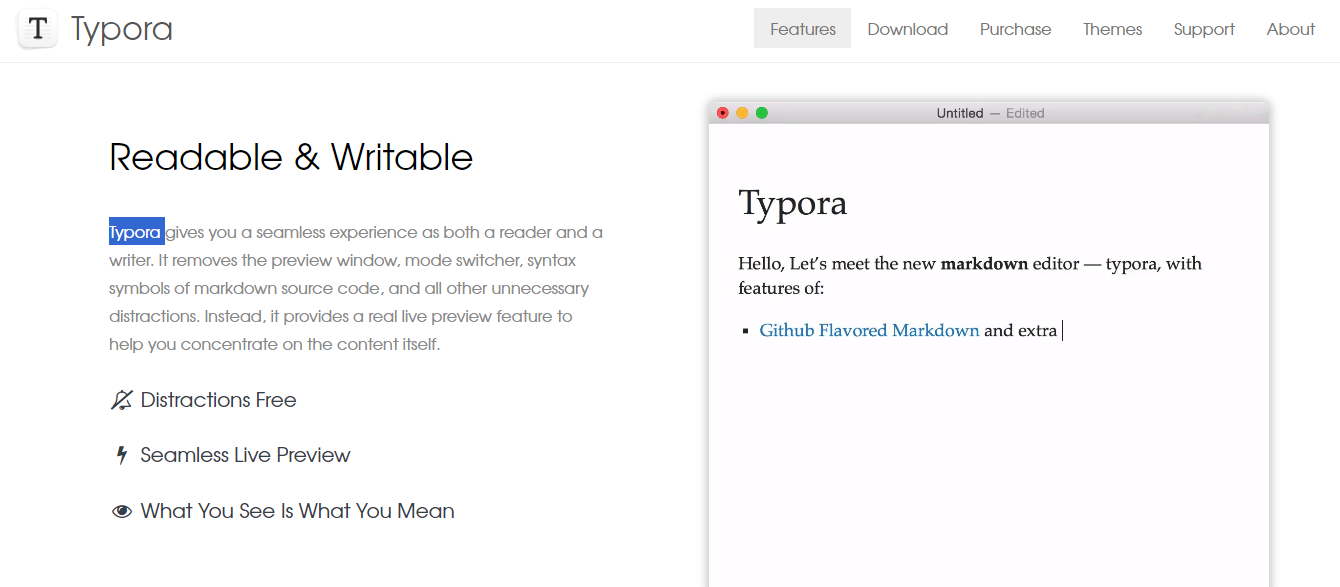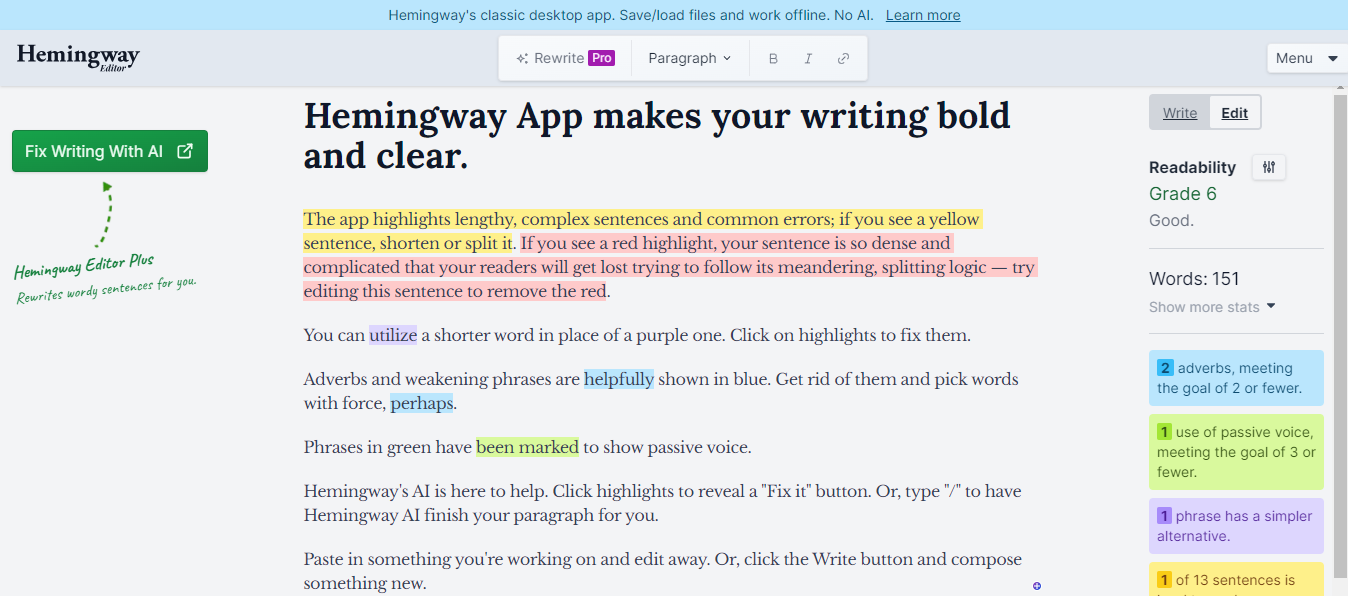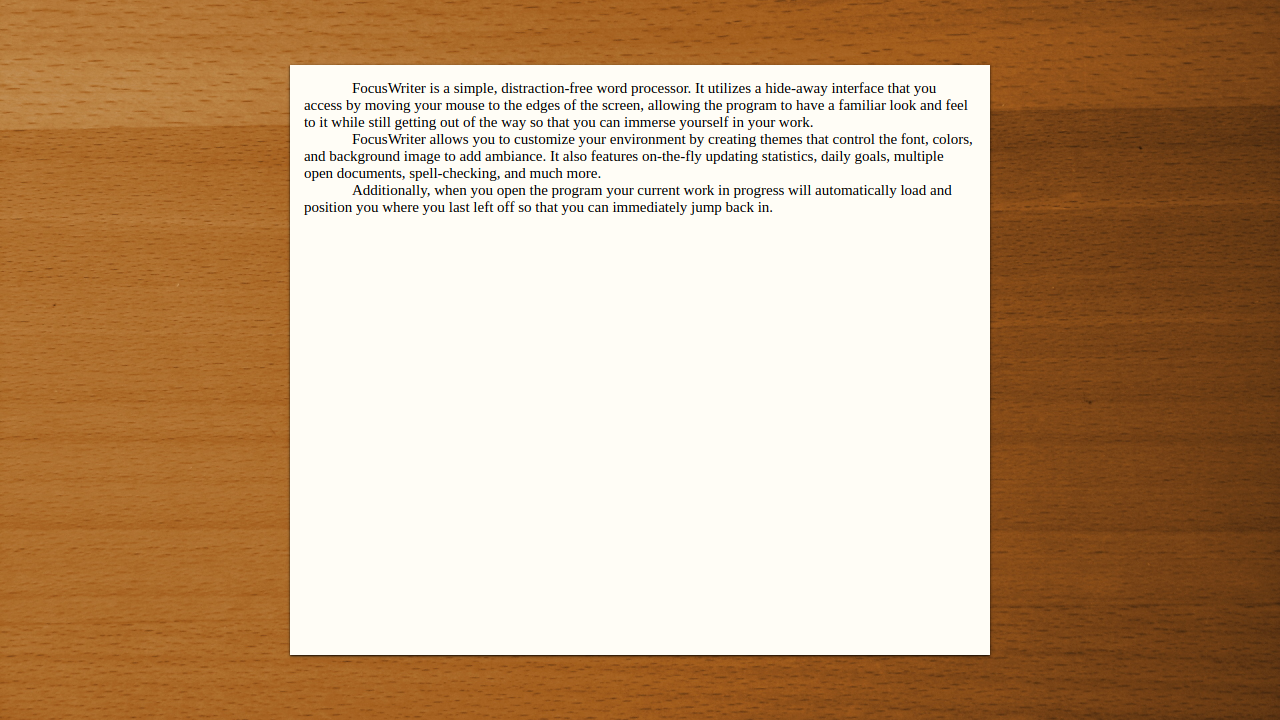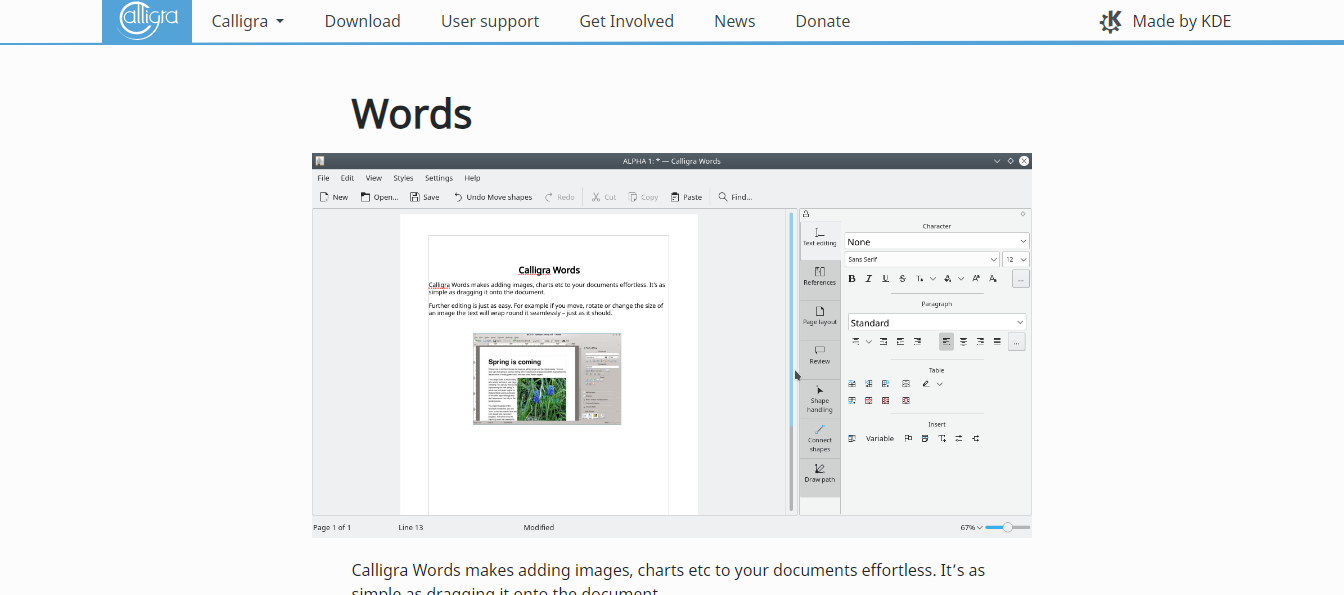Want the best open source Microsoft Word alternatives? Read on
Microsoft Word remains the leading Word Processing software for creating and sharing Word docs. Its user-friendly interface and rich assortment of well-laid tools for easy navigation make it appealing to use.
If you’re satisfied with Microsoft Word being your best Word Processing tool, then here are reasons you might want to try out an Open-source Microsoft Word alternative.
Why You Should Try Out Open-source Microsoft Word Alternatives?
You might find it challenging to part with so much buck for Microsoft office Suite as a home user, and the fact that it is a closed-source suite with no way of verifying its source code might be a bit unsettling to you.
You may also feel so much attracted to old Microsoft Word versions like 2003, 2007, and 2010 for their simplicity and ease of use which you’re not getting from MS Word’s recent versions.
If you feel that way about Microsoft Word, you might want to seek an alternative free and open-source Word Processing package.
In that case, this article with providing you with five (5) of the best open-source Microsoft Word alternatives that are free to use and bear so much similarity with your much loved old Microsoft Word versions.
Best Open-source Microsoft Word Alternatives
Below are the best open-source alternatives to Microsoft Word. With any of these options, you can create, edit and share Word documents for free, and enjoy the familiar feel of old Microsoft Word versions like 2003, 2007, and 2010 versions.
1. WPS Office Writer
Feeling lost without the comfort of Microsoft Word? Don’t worry, WPS Writer comes to the rescue, offering a remarkably similar interface and feature set. But unlike Word, it’s completely free and open-source, meaning you have full control and access to its code. Plus, it throws in some game-changing extras you won’t find in the original.
Imagine seamlessly juggling multiple documents with tabbed viewing, a feature Word only dreams of. Need to convert that essay to a crisp PDF or image for sharing? WPS Writer effortlessly handles it. And when it comes to security, WPS Writer takes things up a notch with enhanced protection features.
Still not convinced? Here’s where WPS Writer truly shines:
- Kiss those pesky ads goodbye! While the free version displays ads occasionally, upgrading to the premium plan grants ad-free bliss. Plus, you unlock a treasure trove of additional features like password protection and mail merge, making collaboration a breeze.
- Choose your commitment: Opt for the affordable annual subscription or the one-time lifetime license for ultimate peace of mind. Both options are significantly cheaper than comparable Microsoft Word plans.
WPS Writer isn’t just a free alternative; it’s a powerful upgrade. Get the familiar comfort of Word with innovative features, ad-free peace, and budget-friendly options. Give it a try, and you might just find your new writing haven!
2. Apache OpenOffice Writer
Remember the good ol’ days of Microsoft Word 2003? The clean interface, the intuitive layout, the lack of distracting ribbons and clutter? If that sounds like your productivity heaven, then look no further than Apache OpenOffice Writer – your gateway to a familiar past with a future-proof twist.
But Writer isn’t just a nostalgia trip. Sure, it boasts that classic Word 2003 feel you adore, complete with customizable templates and a layout that melts into your muscle memory. But unlike its outdated counterpart, Writer keeps pace with the times, offering regular updates and enhanced security thanks to its open-source nature. Think of it as your favorite pair of jeans, constantly patched and improved by a passionate community.
And wait, there’s more! While Writer faithfully channels the spirit of Word 2003, it throws in some bonus features to sweeten the deal. Its Autocomplete function, a treasure absent in its vintage inspiration, predicts words and phrases as you type, saving you precious time and typos. Plus, the multi-tabbed interface, reminiscent of its competitor WPS Writer, lets you seamlessly juggle multiple documents without ever losing your flow.
So, if you’re yearning for the simplicity of the past but crave the security and innovation of the present, Apache OpenOffice Writer is your perfect match. It’s the free, open-source answer to your Microsoft Word woes, offering a familiar embrace with a touch of modern magic. Download it today and rediscover the joy of writing, the Writer way!
3. LibreOffice Writer
If an open-source Word Processing package free to use with a strong community of users and developers collaborating together appeals to you, then LibreOffice Writer is your best alternative.
Feeling overwhelmed by Microsoft Word’s ever-expanding ribbon and feature clusters? Yearning for a simpler, cleaner interface packed with all the essentials? Look no further than LibreOffice Writer! It’s not just an open-source alternative, it’s a breath of fresh air in the word processing world.
Here’s what makes LibreOffice Writer truly unique:
- Community-powered simplicity: Ditch the bloat! LibreOffice boasts a clean, intuitive interface reminiscent of classic Word versions, minus the distracting clutter. Navigate with ease and focus on your writing, not button hunting.
- Collaboration beyond compare: Join a vibrant community of users, developers, and designers who actively contribute to LibreOffice’s evolution. Feel the power of collective improvement and the satisfaction of giving back!
- Open-source security: Rest assured knowing your work is safe with LibreOffice’s transparent open-source code. No hidden agendas, just robust security constantly vetted by the community.
- Feature-packed freedom: Don’t be fooled by the clean interface. LibreOffice Writer packs all the essential features you’d expect from a top-notch word processor, and even throws in some extras like mail merge and bibliography management.
- Seamless Microsoft Word compatibility: Open, edit, and save your .docx files with ease. No more conversion hassles, just smooth document exchange between you and your Word-using colleagues.
Ready to join the LibreOffice community and experience word processing freedom? Download LibreOffice Writer today and discover a simpler, more collaborative way to create!
4. OnlyOffice
In the realm of open-source word processing, OnlyOffice stands out as a shining star, not just for its robust features but also for its uniquely collaborative and privacy-focused approach. While other alternatives might scratch the surface, OnlyOffice dives deep, offering a feature-rich experience that could even give Microsoft Word a run for its money.
But what truly sets OnlyOffice apart? Buckle up, word warriors, because this is where it gets exciting:
- Free Like Freedom: Unlike its closed-source counterpart, OnlyOffice offers a fully-featured free version, empowering you to create, edit, and collaborate without breaking the bank. No ads, no gimmicks, just pure word processing joy.
- Collaboration Nirvana: Forget clunky document sharing methods. OnlyOffice seamlessly integrates with a powerful calendar and mail tool, creating a real-time workspace where teamwork thrives. Imagine editing documents simultaneously, discussing changes instantly, and staying on top of deadlines with built-in calendar reminders – all within the same platform!
- Open-Source Advantage: Don’t just use it, improve it! OnlyOffice’s open-source code welcomes contributions from users and developers alike, fostering a vibrant community that constantly pushes the boundaries of what’s possible. This collaborative spirit translates into enhanced security and unmatched innovation.
- Beyond Words: Sure, it excels at word processing, but OnlyOffice doesn’t stop there. It offers robust spreadsheet and presentation tools, making it a true all-in-one office suite that caters to your diverse needs.
- One-Time Payment, Lifetime Value: While OnlyOffice’s free version is impressive, paid plans for individuals and businesses unlock even more powerful features. But the best part? You only pay once for a lifetime license, ditching the recurring subscription fees that can drain your wallet.
Whether you’re a privacy-conscious student, a budget-minded freelancer, or a collaborative team looking for a feature-packed solution, OnlyOffice is worth exploring. It’s not just an alternative – it’s a powerful open-source revolution waiting to be discovered. So, why settle for the ordinary when you can embrace the freedom and innovation of OnlyOffice?
Ready to dive in? Head over to their official website to download the free version and experience the OnlyOffice difference! Trust me, your words will thank you for it.
5. FreeOffice
Remember the intuitive layout and visual cues of Microsoft Word 2003? FreeOffice Word embraces that nostalgia, offering a comfortable, classic word processing experience wrapped in modern features and complete open-source freedom. Forget hidden menus and confusing layouts – FreeOffice prioritizes visual clarity and accessibility, making it perfect for those transitioning from older Word versions.
But FreeOffice isn’t just a trip down memory lane. It boasts regular updates, ensuring you have the latest features and security patches. Plus, its cross-platform compatibility (Windows, Mac, Linux, even Android!) grants you the flexibility to write seamlessly across devices.
Here’s where FreeOffice truly shines:
- Familiar yet Evolving: Work with visible rulers, gridlines, and intuitive menus, reminiscent of Word 2003, while enjoying modern features like styles, themes, and collaboration tools.
- Truly Free: No subscriptions, no hidden costs – just pure, unadulterated word processing freedom.
- Plays Well with Others: Open, edit, and save Microsoft Word documents seamlessly, ensuring smooth collaboration and file exchange.
- A Global Citizen: Write on the go with the Android app, or unleash your creativity on any desktop platform – Windows, Mac, or Linux.
Whether you’re a seasoned Word user seeking a familiar yet free alternative, or a newbie searching for an intuitive and accessible entry point, FreeOffice Word welcomes you with open arms (and an open-source codebase!). Download it today and rediscover the joy of writing, the FreeOffice way!
6. Mark Text
Mark Text isn’t just beautiful in its simplicity; it’s a powerhouse under the hood. Need to write code snippets within your doc? Mark Text’s got you covered with smart syntax highlighting and code completion. Worried about formatting? Live preview ensures your layout looks exactly as you envision it.
And the best part? This gem works seamlessly across Windows, macOS, and Linux, making it your writing companion on any device.
But wait, there’s more! Here’s where Mark Text truly shines compared to Microsoft Word:
- Markdown magic: Ditch the clunky formatting tools and embrace the elegance of markdown. Write naturally, using simple symbols to format text, headings, and more. It’s intuitive, efficient, and keeps your focus on the content.
- Lightweight champion: Unlike Word’s resource-hungry nature, Mark Text runs smoothly even on older machines. It’s perfect for those who value speed and efficiency.
- Cross-platform freedom: Whether you’re a Windows whiz, a macOS maestro, or a Linux lover, Mark Text adapts to your environment effortlessly. No more worrying about compatibility woes.
- Open-source advantage: Join the vibrant community of developers and contributors who constantly improve Mark Text. You’re not just using a tool; you’re part of something bigger!
So, if you’re seeking a writing experience that’s clean, focused, and packed with hidden gems, give Mark Text a try. You might just find your new favorite writing weapon, one that outshines even the mighty Word!
7. Ghostwriter
Forget Big Brother watching your every word. If privacy and security are paramount in your writing journey, Ghostwriter emerges as a shining knight among open-source Word alternatives. This minimalist word processor goes beyond simply protecting your data; it offers a zen-like writing experience free from distractions and clutter.
Imagine a clean, unassuming interface where your words take center stage, unburdened by toolbars and unnecessary buttons. That’s the Ghostwriter magic. It respects your focus, allowing you to pour your heart and soul into your writing without the digital world intruding.
But Ghostwriter doesn’t stop at aesthetics. It packs a punch with powerful features like:
- Syntax highlighting: Writers who code will rejoice at the intuitive highlighting that makes your scripts and markup sing.
- Code completion: Say goodbye to typos and hello to efficiency with smart code completion that anticipates your next move.
- Live preview: See your writing come to life as you type, with instant updates to formatting and styles, eliminating the need for constant switching between editing and preview modes.
And the best part? Ghostwriter is available for all major operating systems, making it a versatile companion for your writing endeavors, no matter your platform preference.
So, if you’re looking for a word processor that champions privacy, security, and a distraction-free writing experience, Ghostwriter is more than just an alternative – it’s an invitation to a deeper, more focused connection with your words. Give it a try, and discover the power of writing in peace.
8. Typora
More than just markdown, it’s a minimalist writing haven where distraction melts away and focus reigns supreme. Forget bulky toolbars and endless menus – Typora offers a clean, intuitive interface that lets your thoughts flow freely. But don’t be fooled by its simplicity. Underneath the hood lies a powerful engine that supports live preview, transforming your markdown syntax into beautifully formatted prose instantly. No more switching between editing and previewing – see your masterpiece come to life as you write!
And it’s not just about aesthetics. Typora boasts features that supercharge your writing. Enjoy the convenience of syntax highlighting for various programming languages, code completion that speeds up your workflow, and a live preview that ensures your document looks exactly as you envision it.
Think you’re limited to your desk? Think again! Typora is a cross-platform gem, available for Windows, macOS, and Linux. This means you can seamlessly craft your masterpieces on any device, ensuring your creativity knows no bounds.
So, why choose Typora over Microsoft Word?
- Minimalist interface: Focus on your writing, not navigating menus.
- Live preview: See your formatted document as you write, no switching needed.
- Markdown support: Write effortlessly using a lightweight syntax.
- Cross-platform compatibility: Work seamlessly on any device.
- Powerful features: Syntax highlighting, code completion, and more.
Typora is more than just a Word alternative; it’s a writing experience designed to empower you. Ditch the distractions, embrace the flow, and see your words come to life with stunning simplicity. Try it today and discover the joy of writing unleashed!
9. Hemingway Editor
Hemingway Editor isn’t just another open-source Word alternative; it’s a writing coach disguised as a word processor. Forget bulky interfaces and endless features – Hemingway focuses on one thing: helping you write clear, concise, and impactful prose.
Imagine typing as usual, but with your sentence complexity highlighted, adverbs flagged, and passive voice nudged gently into the shadows. Hemingway acts like a friendly (but firm!) writing instructor, pointing out areas for improvement without stifling your creativity.
But Hemingway’s superpowers don’t stop there. It’s also a cross-platform champion, working seamlessly on Windows, macOS, Linux, and even online, ensuring your writing flows flawlessly wherever inspiration strikes.
This makes it perfect for writers who juggle devices, collaborate remotely, or simply crave a distraction-free space to hone their craft.
So, if you’re tired of Word’s bloatware and yearn for writing clarity like Hemingway himself, give this gem a try. You might be surprised at how a little focused guidance can transform your writing into a lean, mean, storytelling machine.
10. FocusWriter
Forget cluttered interfaces and notification distractions! FocusWriter isn’t just another Microsoft Word alternative; it’s a mindful sanctuary designed to supercharge your writing productivity. Imagine a clean, serene workspace where every element fades away, leaving only the words on the page and the rhythm of your thoughts. That’s the magic of FocusWriter.
But it’s not just about aesthetics. FocusWriter boasts unique features that empower you to:
- Laser-focus your attention: Say goodbye to menus, toolbars, and status bars. FocusWriter minimizes everything except the text, eliminating distractions and keeping you in the writing flow.
- Customize your zen: Choose from various immersive themes and adjustable font sizes to create a writing environment that perfectly suits your preferences.
- Write like a pro: Leverage syntax highlighting and code completion for specific writing styles like programming or screenwriting.
- See your masterpiece unfold: The live preview feature displays your document’s formatted layout as you write, giving you a real-time visual of your work.
- Work seamlessly across devices: FocusWriter is available for Windows, macOS, Linux, and even ChromeOS, allowing you to pick up your writing journey wherever inspiration strikes.
Is FocusWriter the right fit for you? If you crave a distraction-free zone to unleash your writing potential, embrace the zen and give FocusWriter a try. It might just be the missing piece that transforms your writing experience from scattered thoughts to flowing magic.
Remember, sometimes the best alternatives aren’t just different, they’re transformative. FocusWriter isn’t just an alternative; it’s an invitation to mindful writing bliss.
11. Calligra Words
Craving a robust word processor without the hefty price tag or invasive data collection? Look no further than Calligra Words, the hidden gem of the free and open-source Calligra Suite!
While Calligra Words might share a familiar interface with Microsoft Word, don’t underestimate its unique strengths:
- Unleash your inner artist: Dive into advanced layout options, embracing frames, columns, and artistic text boxes to craft visually stunning documents. Imagine brochures, newsletters, or flyers coming to life with WYSIWYG ease!
- Collaboration magic: Calligra Words seamlessly integrates with Calligra Sheets and other Suite applications, fostering real-time co-editing bliss. Brainstorm with colleagues, refine presentations, and conquer projects together, all within the Suite’s interconnected environment.
- Formula finesse: Need to integrate calculations into your writing? Calligra Words boasts a powerful formula editor, empowering you to seamlessly weave numbers and text into reports, invoices, or even creative projects. Say goodbye to clunky workarounds!
- Customization haven: Tweak the interface to your heart’s content! Calligra Words lets you personalize toolbars, keyboard shortcuts, and even the entire look and feel, ensuring a writing experience tailored to your unique workflow.
- Openness that empowers: As an open-source project, Calligra Words benefits from a vibrant community constantly contributing and innovating. This translates to regular updates, bug fixes, and exciting new features shaped by user needs, not corporate agendas.
Sure, Calligra Words might not have the brand recognition of its commercial counterpart, but it offers a treasure trove of unique features, unparalleled customization, and the freedom of open-source development. So, unleash your inner wordsmith and explore the potential hidden within this powerful, free alternative!
Wrapping Up The Best Open Source Microsoft Word Alternatives
Any of the five best open-source Microsoft Word alternatives can be the best pick, depending on your reasons for seeking an alternative. These five alternatives have similar Microsoft Word features; however, they all possess unique features that set them apart.
The best Open-source Microsoft Word alternative is WPS Writer because it is a Word Processing package with as many features as Microsoft Word. It also offers unique features for its paid and unpaid plans that set it apart from Microsoft Word.
INTERESTING POSTS