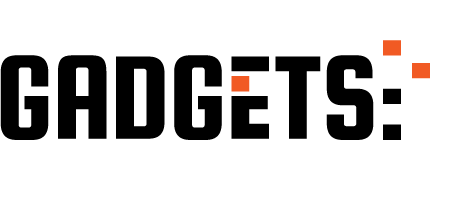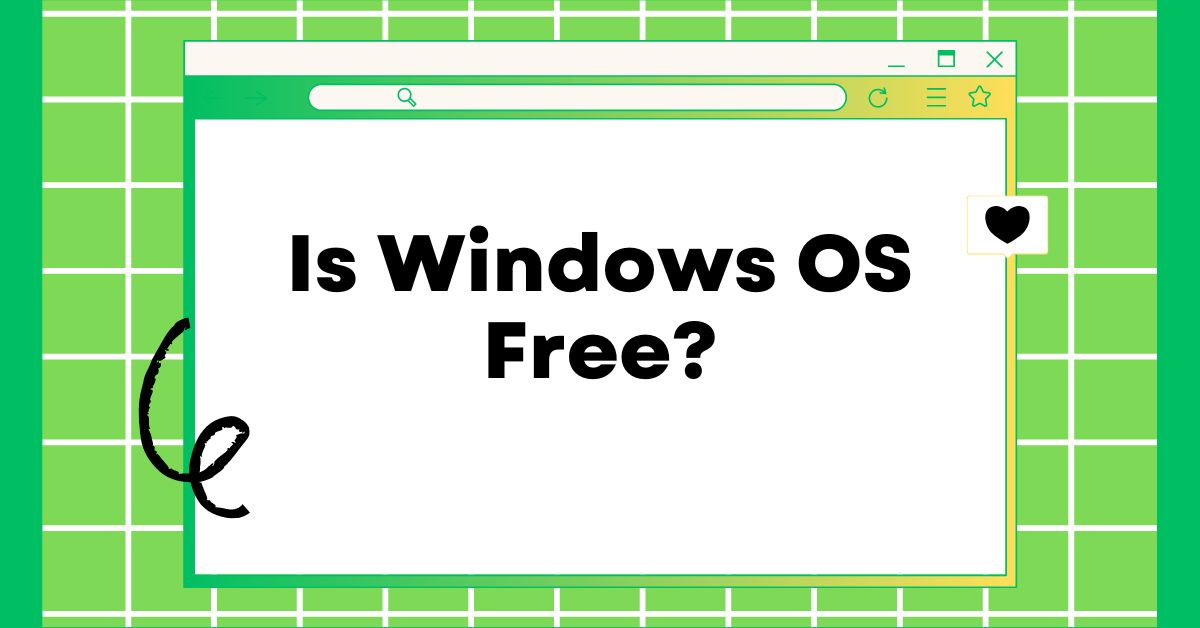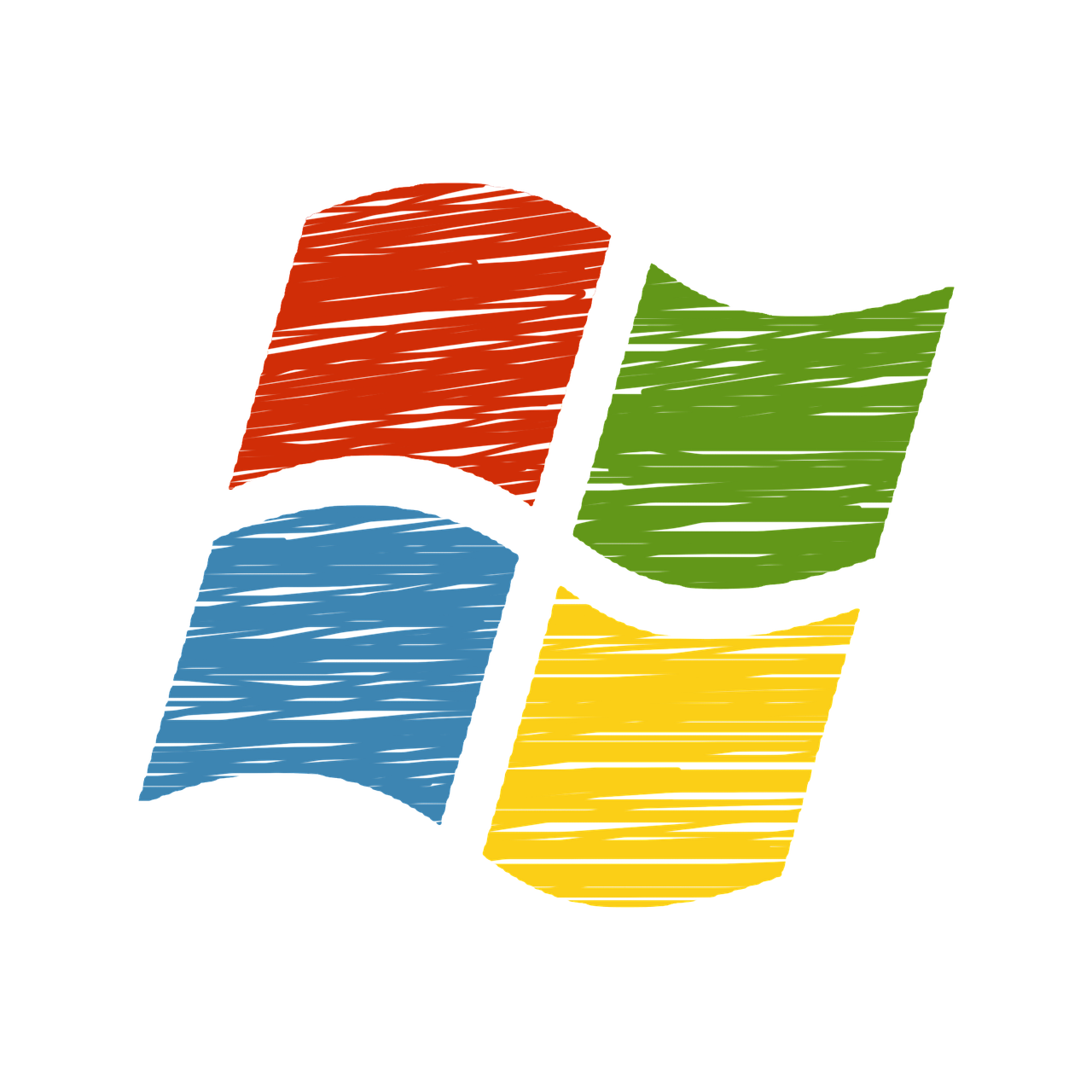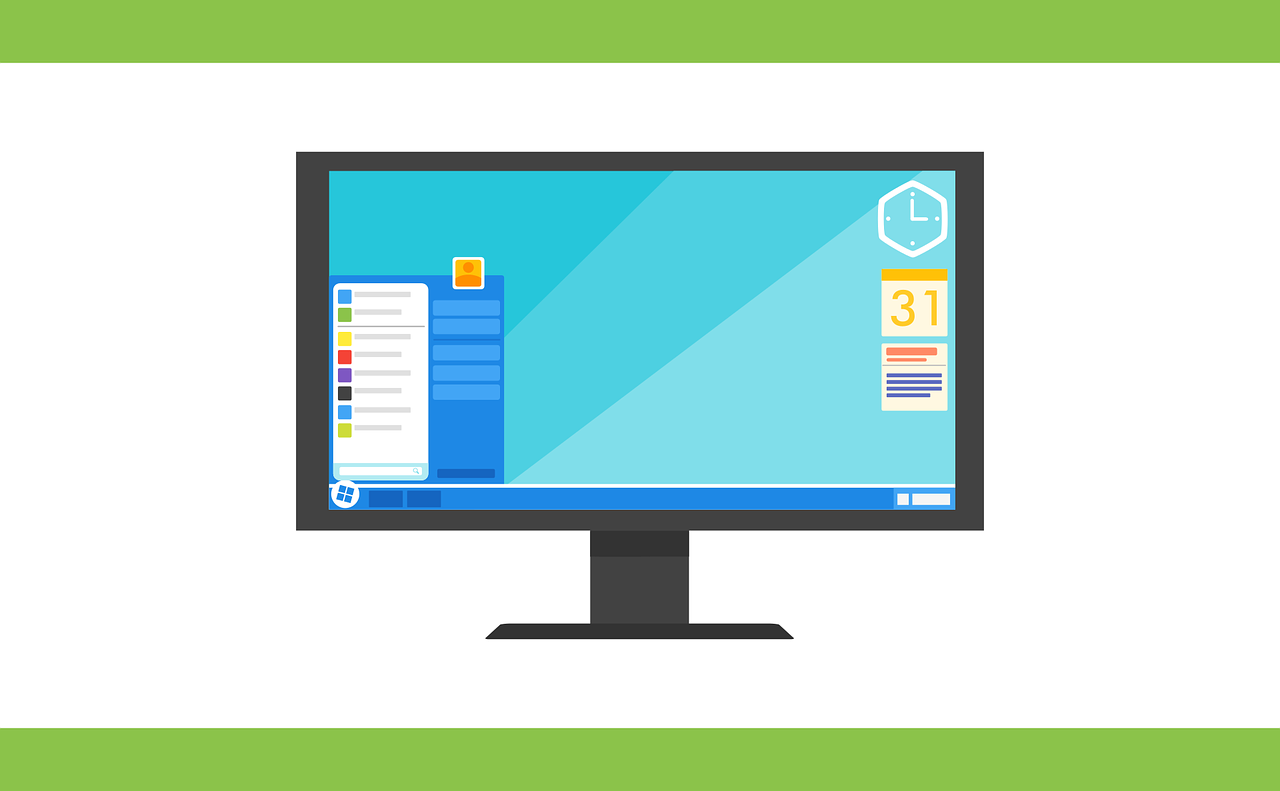If you’re in the market for a new computer, you may be wondering whether you’ll have to shell out extra cash for the operating system. Is Windows OS free?
After all, Windows is the most popular Operating System in the world, and it’s easy to assume that such a ubiquitous product must come with a hefty price tag.
But is Windows OS really not free? The answer is a bit more complicated than a simple yes or no. While there are definitely ways to get your hands on Windows without paying anything upfront, there are also some important caveats to be aware of.
Developed by Microsoft, Windows OS has been the preferred choice for many individuals and businesses for several decades. It provides a user-friendly interface and a wide range of features and functionalities, making it an ideal choice for a range of computing needs.
In this article, we’ll explore the ins and outs of Windows OS pricing so you can make an informed decision about whether or not to invest in this essential piece of software.
Is Windows OS Free?
Windows Operating System (OS) is one of the most widely used computer operating systems in the world. It is a proprietary software developed and owned by Microsoft Corporation.
Over the years, Windows OS has become the preferred choice for many individuals and businesses due to its user-friendly interface and wide range of features and functionalities.
However, the question remains: is Windows OS free? The answer is no. Windows OS is not free software and must be purchased in order to use it legally. The cost of Windows OS varies depending on the version, with Windows 10 Home starting at $139 and Windows 10 Pro starting at $199.
For businesses, Microsoft also offers volume licensing, which allows for multiple licenses to be purchased at a discounted price. This can be a cost-effective solution for companies that require multiple licenses for their employees.
While the cost of Windows OS can be considered relatively high when compared to other operating systems, such as Apple’s MacOS or open-source operating systems like Linux, which are both free, it is important to consider the benefits of using a licensed version of Windows OS.
One of the main benefits is the fact that licensed versions of Windows OS receive regular security updates and bug fixes, which are crucial in maintaining the security and stability of a computer.
Additionally, licensed versions of Windows OS are backed by technical support from Microsoft, which can be a major advantage for individuals and businesses who need assistance with their Operating System.
Another advantage of using a licensed version of Windows OS is that it can be legally transferred from one computer to another. This is important for individuals and businesses who may need to replace their computers or upgrade to new ones.
On the other hand, using a pirated or unlicensed version of Windows OS can result in severe consequences. In addition to being illegal, pirated software may contain malware and other security risks that can compromise the security of a computer.
Pirated software may also not receive regular updates and bug fixes, putting the computer at risk of being compromised by security vulnerabilities.
Furthermore, using pirated software can also result in legal consequences, including fines and penalties.
Microsoft has implemented various anti-piracy measures to try and combat software piracy, and individuals and businesses who use pirated software run the risk of having their software disabled or facing legal action.
Nonetheless, while Windows OS is not a free software, it is important to consider the benefits of using a licensed version.
Purchasing a legitimate license provides access to regular security updates and bug fixes, technical support, and the ability to transfer the software from one computer to another legally.
On the other hand, using a pirated version of Windows OS can result in security risks, a lack of technical support, and legal consequences.
Is Windows OS Really Free?
The answer to whether Windows OS is truly free depends on a few factors:
Windows 10
- Technically, yes, You can download and install a basic version of Windows 10 for free. However, it will have limitations, such as personalization restrictions and the inability to access certain features without purchasing a license.
- For most practical purposes, no: To unlock the full functionality and avoid legal issues, you will need to purchase a license for Windows 10.
Windows 11
- Free upgrade for qualifying Windows 10 users: If you already have a licensed copy of Windows 10 that meets the system requirements, you can upgrade to Windows 11 for free.
- Not free for new users: If you don’t own a licensed copy of Windows 10 or your device doesn’t meet the requirements, you’ll need to purchase a license for Windows 11.
So, whether or not Windows OS is “really” free depends on your specific situation and what you consider “full functionality.”
Here’s a table summarizing the key points:
| Scenario | Can you use Windows for free? | Limitations |
|---|---|---|
| Using Windows 10 | Yes, but with limitations | Cannot personalize, limited features, potential legal issues |
| Upgrading to Windows 11 from Windows 10 (eligible device) | Yes | None |
| Using Windows 11 on a new device | No | Need to purchase a license |
The Cost Of Windows OS
Windows OS comes in several different versions, each with its own set of features and functionalities. The most widely used versions include Windows 10 Home, Windows 10 Pro, Windows 10 Enterprise, and Windows 10 Education. The cost of these different versions varies, with Windows 10 Home starting at $139 and Windows 10 Pro starting at $199.
In addition to these consumer versions, Microsoft also offers volume licensing for businesses. This allows businesses to purchase multiple licenses at a discounted price. Volume licensing can be a cost-effective solution for businesses that need to purchase multiple licenses for their employees.
When compared to other operating systems, the cost of Windows OS can be considered relatively high. For example, Apple’s MacOS is available for free, while open-source operating systems like Linux are completely free of charge.
Free Alternatives To Windows OS
For individuals and businesses looking to save money on their operating systems, there are several free alternatives to Windows OS available.
Open-source operating systems, such as Linux and Chrome OS, provide a range of features and functionalities similar to those offered by Windows OS.
One of the main advantages of open-source operating systems is their cost. They are completely free of charge, making them a cost-effective solution for individuals and businesses looking to save money on their computing needs.
Another advantage of open-source operating systems is the fact that they are constantly being updated and improved by a community of developers. This means that users can expect to receive regular updates and bug fixes, keeping their operating system up-to-date and secure.
However, open-source operating systems do have some disadvantages compared to Windows OS.
For example, they may not be as user-friendly and may require a higher level of technical knowledge to install and use. They may also not be compatible with certain software and hardware, which can be a major drawback for some users.
Windows OS And Piracy
Software piracy is a major issue in the computing industry, and Windows OS is no exception. Illegal distribution of Windows OS is widespread, with many individuals and businesses opting to use pirated software instead of paying for a legitimate license.
The consequences of using pirated software can be severe. In addition to being illegal, pirated software may contain malware and other security risks that can compromise the security of a computer.
Additionally, users who use pirated software may not receive regular updates and bug fixes, putting their operating system at risk of being compromised by security vulnerabilities.
Microsoft has implemented various anti-piracy measures to combat software piracy. These measures include product activation, which requires users to enter a unique product key to activate their license, and regular software updates, which can detect and turn off pirated software.
However, despite these measures, the issue of software piracy remains a major concern for Microsoft and the computing industry as a whole.
Windows OS And Licensing Agreements
When purchasing Windows OS, users are required to agree to the Microsoft End User License Agreement (EULA). The EULA outlines the restrictions and limitations imposed by Microsoft on the use of its software.
For example, the EULA may specify that a single license can only be used on one computer and that the software cannot be resold or transferred to another user. Violating the EULA can result in legal consequences, including fines and penalties.
Individuals and businesses need to understand the terms of the EULA before purchasing Windows OS.
Failure to comply with the terms of the EULA can result in significant consequences and can undermine the investment made in purchasing a legitimate license.
Conclusion
In conclusion, Windows OS is not a free operating system, with different versions starting at $139 and $199. However, there are free alternatives available, such as open-source operating systems like Linux and Chrome OS.
While the cost of Windows OS may be a concern for some individuals and businesses, it is important to consider the consequences of using pirated software. Pirated software can pose a major security risk and may not receive regular updates and bug fixes.
In addition, it is important to understand the terms of the EULA before purchasing Windows OS. Failure to comply with the EULA can result in legal consequences and undermine the investment made in purchasing a legitimate license.
In the end, the choice of whether to purchase Windows OS or opt for a free alternative will depend on a range of factors, including cost, compatibility with hardware and software, and the level of technical knowledge required.
Individuals and businesses should carefully consider their computing needs and budget before making a decision.
INTERESTING POSTS