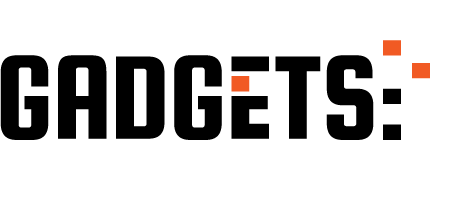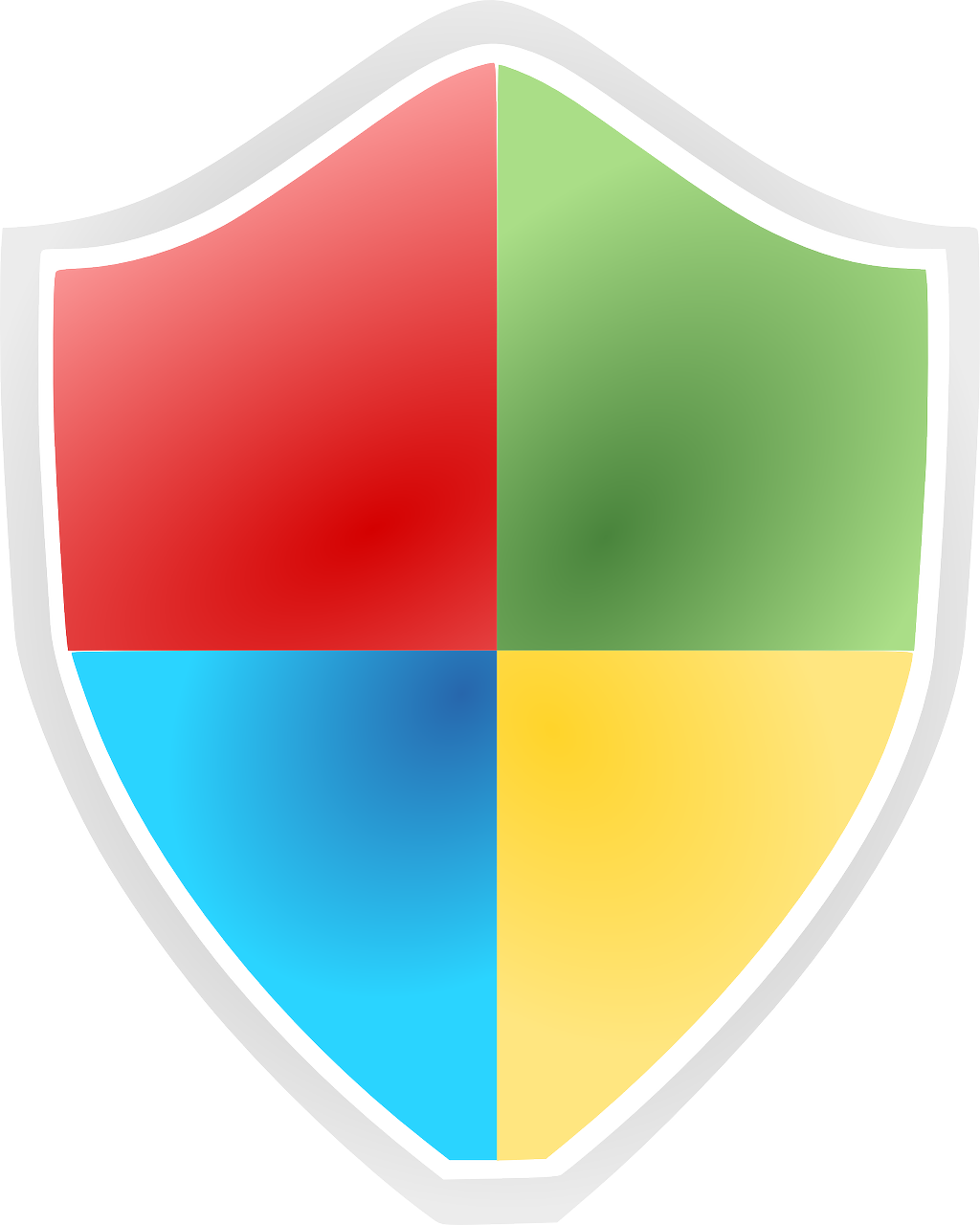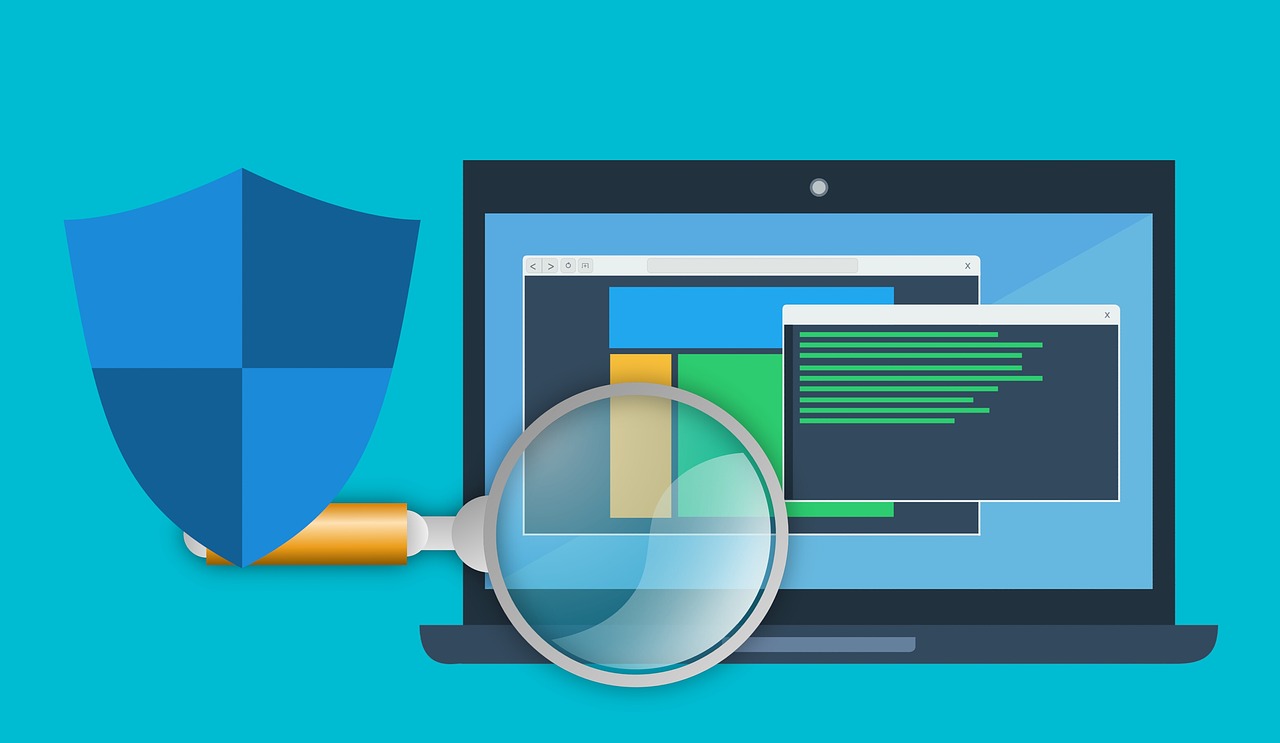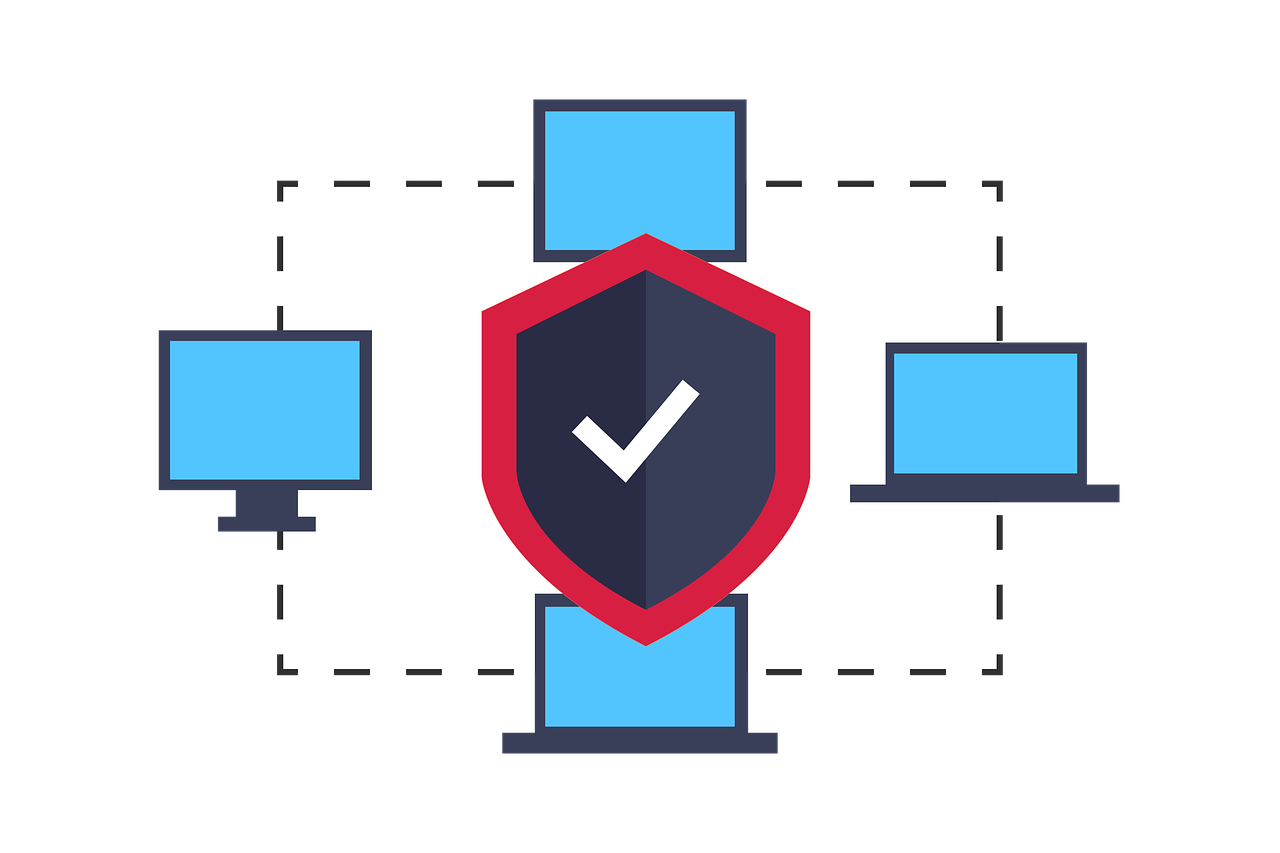Here, I will answer the question – is Windows Defender enough?
The prevalence of cyber threats such as viruses, malware, and other cyberattacks has increased dramatically in recent years. As a result, many computer users are looking for ways to protect their devices and personal information from these threats.
Windows Defender is an antivirus software built into the Windows operating system and is accessible to all Microsoft users. In this article, we will discuss the capabilities and limitations of Windows Defender and whether it is enough for protecting your PC.
Is Windows Defender Enough? Examining Your PC’s Security Shield
| Feature | Windows Defender | Considerations |
|---|---|---|
| Basic Protection: | Yes, it protects against common malware, viruses, and phishing attempts. | Limited defense against advanced threats and zero-day exploits. |
| Performance: | Lightweight, minimal system impact. | Resource-intensive scans might affect older or slower PCs. |
| User Interface: | Simple and integrated with Windows. | Limited customization options compared to paid antivirus software. |
| Real-time Protection: | Continuously monitors for threats. | It may lack advanced features like sandboxing or behavior analysis. |
| Additional Features: | Parental controls, basic firewall. | Lacks features like password management, data encryption, or VPN. |
| Cost: | Free with Windows. | Paid antivirus software often offers broader protection and additional features. |
What Is Windows Defender?
Windows Defender is an antivirus software built into the Windows operating system. It was first introduced in 2006 and has been included in all versions of Windows since Windows 7.
It provides real-time protection against viruses, spyware, and other malicious software. It is free to use and is automatically enabled on all Windows computers.
Windows Defender has several key features and capabilities, including:
- Real-time protection: Windows Defender scans your computer in real-time to detect and prevent potential threats.
- Automatic updates: Windows Defender automatically updates its virus definitions to protect your computer against the latest threats.
- Easy to use: Windows Defender is easy to use and requires no technical knowledge to set up or use.
How Does Windows Defender Work?
Windows Defender scans your computer’s files and internet traffic in real-time to detect and prevent potential threats. When a threat is detected, Windows Defender will either remove it or quarantine it to prevent it from causing harm to your computer.
In addition, it also provides real-time protection against phishing attacks, which are attempts to steal personal information through fake websites or emails.
Is Windows Defender Enough For Protecting Your PC?
Windows Defender is a built-in antivirus software with a Windows 10 operating system. It is designed to protect your PC from various cyber threats such as viruses, malware, spyware, and other malicious software. However, the question is whether it is enough to protect your PC.
The answer to this question is whether Windows Defender is enough. – depends on a few factors. If you are a casual user who only uses the internet for browsing, email, and social media, Windows Defender should be enough to protect your PC.
It provides real-time protection against various threats and a Windows Firewall feature that helps prevent unauthorized access to your PC.
However, you may require additional protection if you download a lot of files from the internet, play online games, or use your PC for work-related tasks.
Windows Defender may not be enough to protect your PC from advanced threats such as ransomware, zero-day exploits, and other sophisticated malware.
In such cases, it is recommended to use additional antivirus software that offers more advanced features such as behavior-based detection, anti-phishing protection, and intrusion prevention.
Many good antivirus software available in the market, such as Surfshark Antivirus, Norton, McAfee, Kaspersky, Bitdefender, and others, offer excellent protection against various cyber threats.
Windows Defender is an essential antivirus software that protects against the most common cyber threats. However, if you want more advanced security, it is recommended to use additional antivirus software along with Windows Defender to ensure the safety of your PC.
Advantages Of Using Windows Defender
The main advantage of using Windows Defender is that it is free and is built into the Windows operating system, making it easy to use and accessible to all Windows users.
Additionally, Windows Defender provides real-time protection against viruses and other malicious software, helping to prevent these threats from causing harm to your computer.
Limitations Of Windows Defender
While Windows Defender has several advantages, there are also some limitations that users should be aware of. These include:
- Limited protection against advanced threats: Windows Defender is designed to protect against common viruses and other malicious software. However, it may not be enough to protect against more advanced threats, such as rootkits and advanced persistent threats (APTs).
- Slower scanning times: Windows Defender can take longer to scan your computer than other antivirus software, which can slow down your computer’s performance.
- Lack of advanced features: Windows Defender does not include advanced features such as parental controls, firewalls, and backup solutions in other antivirus software.
Comparison With Other Antivirus Software
When compared to other antivirus software, Windows Defender has several limitations. Other antivirus software often provides more advanced features, faster scanning times, and better protection against advanced threats.
Additionally, other antivirus software typically provides a more user-friendly interface and better customer support.
How do you enhance the security of your PC with Windows Defender?
While Windows Defender may not be enough to protect your PC independently, several ways exist to enhance its security. These include:
Regular software updates
Regularly updating your Windows operating system and Windows Defender can help protect your computer against the latest threats.
Using Windows Defender in combination with other security software
Using Windows Defender in combination with other security software, such as a firewall or parental controls, can provide a more comprehensive
It’s important to note that relying solely on Windows Defender may not be enough to protect your PC completely. While Windows Defender is a good start, adding additional security software can provide an extra layer of protection.
For example, adding a firewall or anti-spam software can help to protect against network and email-based threats.
Some users also prefer an anti-malware tool that specifically targets and removes malware that Windows Defender may not detect.
Implementing good security practices, such as strong passwords and safe browsing habits
Even with security software in place, it’s crucial to implement reasonable security practices to help protect your PC. This includes using strong passwords, being cautious when clicking links, and avoiding downloading files from unknown or untrusted sources.
Additionally, practicing safe browsing habits such as avoiding phishing scams and limiting personal information sharing can help reduce the risk of security breaches.
Is Windows Defender Enough? FAQs
Is Windows Defender enough to protect my PC?
It depends on your needs and online behavior. Windows Defender offers decent essential protection against common threats like malware and phishing. However, it may not be sufficient for advanced protection against:
- Zero-day attacks: New and unseen threats before security vendors can develop patches.
- Sophisticated hacking attempts: Targeted attacks aimed at stealing data or compromising systems.
- High-risk online activities: Frequent visits to potentially unsafe websites or downloading files from untrusted sources.
What are the advantages of using Windows Defender?
Advantages:
- Free: Included with Windows, no additional cost.
- Lightweight: Minimal impact on system performance.
- Integrated: Conveniently built into Windows, no separate installation needed.
- Automatic updates: Regular updates ensure protection against evolving threats.
What are the drawbacks of using Windows Defender?
Drawbacks:
- Limited features: Lacks advanced security features like sandboxing or behavior analysis.
- No additional functionalities: No password management, data encryption, or VPN included.
- Potentially less comprehensive protection than paid antivirus software with broader detection capabilities.
Should I consider paid antivirus software?
Consider paid options if:
- You engage in high-risk online activities.
- You value additional features like password management or data encryption.
- You want potentially more robust protection against advanced threats.
Regardless of your chosen security solution, practicing safe online habits is crucial. Be cautious of suspicious links and downloads, and keep your software and operating system updated.
Conclusion
In summary, Windows Defender provides essential security protection for Windows PCs and is included as part of the operating system.
While it can detect and remove viruses and other types of malware, its capabilities may be limited compared to other security software.
Whether Windows Defender is enough for protecting your PC depends on your specific needs and threat level. For many users, Windows Defender provides adequate protection against common threats.
However, adding additional security software and practicing good security habits is recommended for those who want to enhance their security.
SUGGESTED READINGS