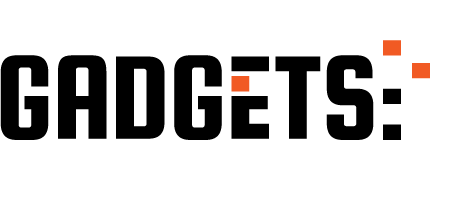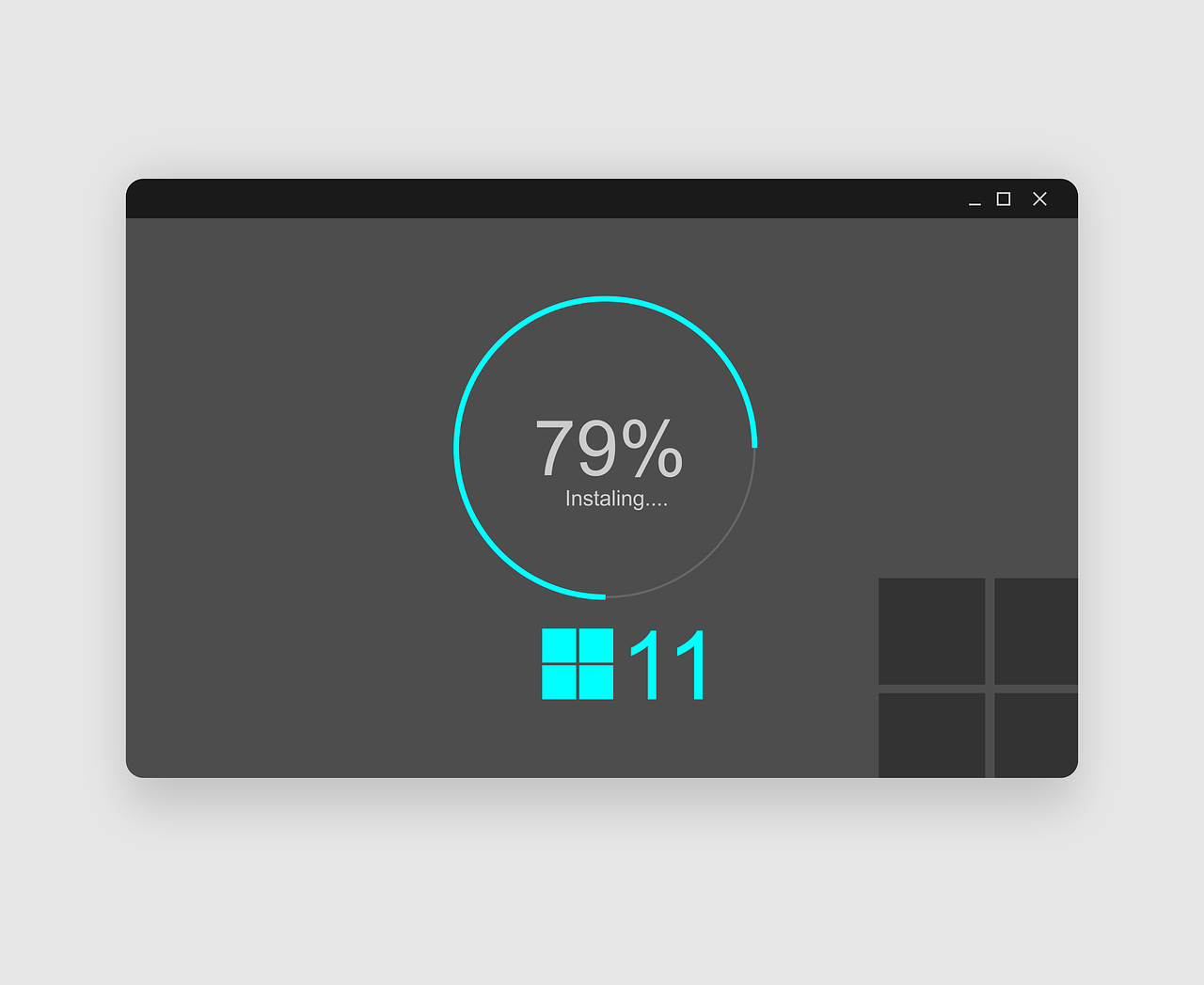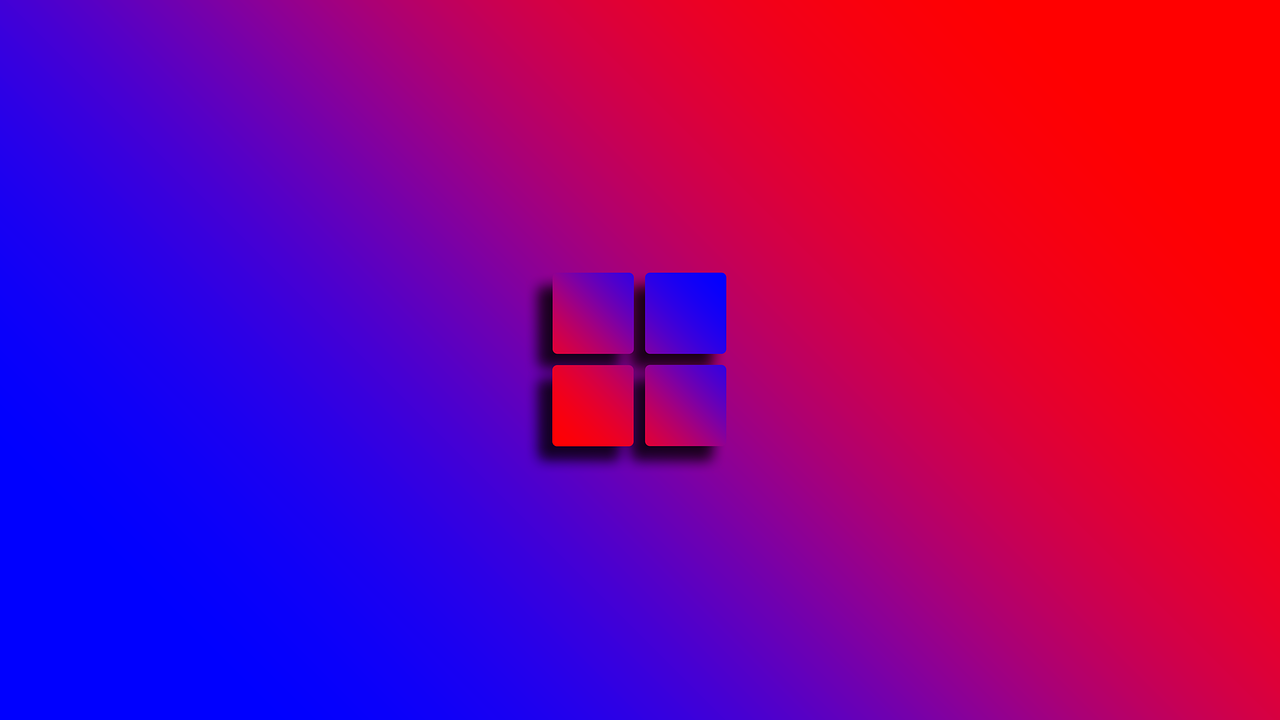 Read on as I answer the question – when is Windows 11 coming out?
Read on as I answer the question – when is Windows 11 coming out?
Microsoft finally unveiled Windows 11 on June 24, 2021, after months of anticipation and speculation. This major update, not a new device, has been eagerly awaited by fans who are excited to experience the next generation of Windows.
While the initial announcement generated excitement, the October 5, 2021, release truly marked the arrival of Windows 11 for the general public.
When Is Windows 11 Coming Out? A Leaked Glimpse
Before the official reveal, a leak offered a tantalizing glimpse of the changes in store. This early look confirmed that Windows 11 wasn’t just a minor refresh but a significant transformation designed to modernize the user experience for years to come.
Key Features
- Sleek and Modern Design: The Start menu, taskbar, and file explorer received a complete overhaul, offering a cleaner, more streamlined look that feels distinctly modern. Rounded corners, soft shadows, and a pastel color palette contribute to a more approachable and user-friendly aesthetic.
- New Sounds and Visuals: A fresh audio experience awaits with a new startup sound, while the “Sun Valley” visual changes draw inspiration from both Windows 10 and 8, creating a cohesive and visually appealing interface.
- Enhanced Widgets and Tiles: The classic Tiles and widgets have been redesigned for a more personalized and engaging experience. Users can now access information and updates at a glance, with greater customization options to tailor the experience to their individual needs.
- Improved Multitasking: Snap Layouts and Groups make multitasking easier and more efficient, allowing users to arrange windows in various configurations with drag-and-drop simplicity. This is a boon for productivity, especially for those who frequently work with multiple windows open simultaneously.
- Gaming Enhancements: This latest OS version boasts features like Auto HDR and DirectStorage, designed to elevate the gaming experience. Auto HDR automatically enhances the visuals of older games with High Dynamic Range, while DirectStorage leverages the power of the latest NVMe storage devices to reduce loading times and improve overall performance.
Phased Rollout and Current Status
As with previous updates, Windows 11 began rolling out to Windows Insiders for testing and feedback in late June 2021.
The official wide release started on October 5, 2021, and as of today, February 7, 2024, Windows 11 is the current operating system supported by Microsoft.
This means it receives regular updates, security patches, and new features, ensuring a stable and up-to-date experience for users.
Free or Paid Upgrade?
Microsoft initially kept the pricing under wraps, but later confirmed that Windows 11 would be a free upgrade for existing Windows 10 users meeting the system requirements.
This decision aligned with Microsoft’s previous update strategies and encouraged widespread adoption, solidifying Windows 11’s position as the successor to Windows 10.
Windows 11: Frequently Asked Questions
Since its release in October 2021, Windows 11 has generated both excitement and curiosity. While many users have transitioned smoothly, others still have questions. Here are some of the most frequently asked questions about Windows 11:
Is Windows 11 a free upgrade?
For most users, yes! If you currently use Windows 10 with a compatible device, you can upgrade to Windows 11 for free. However, ensure your system meets the minimum requirements, which include specific processor, RAM, and storage specifications.
What are the key features of Windows 11?
- Sleek and modern design: Enjoy a refreshed Start menu, taskbar, and file explorer with a clean, minimalistic aesthetic.
- Enhanced multitasking: Snap Layouts and Groups allow for efficient window organization and improved productivity.
- Personalized widgets and tiles: Access information and updates at a glance with customizable widgets and tiles on your desktop.
- Gaming improvements: Auto HDR enhances visuals in older games, while DirectStorage reduces loading times for a smoother gaming experience.
- Android app integration: Run Android apps directly on your Windows 11 desktop (currently in beta).
Are there any compatibility issues with Windows 11?
While Microsoft strives for smooth transitions, some older software or hardware might not be fully compatible with Windows 11. It’s recommended to check for compatibility before upgrading to avoid potential issues.
Is Windows 11 worth upgrading to?
Ultimately, the decision depends on your individual needs and preferences. If you appreciate a modern design, improved multitasking, and gaming enhancements, and your device meets the requirements, Windows 11 might be a worthwhile upgrade. However, if you prefer the familiarity of Windows 10 or your device doesn’t meet the requirements, you might consider waiting or sticking with Windows 10 for now.
Bonus Tip: Before upgrading, create a backup of your important files to ensure a smooth transition, regardless of your decision.
What are the minimum system requirements for running Windows 11?
While specific requirements may vary based on your device, here’s a general overview:
- Processor: 1 GHz or faster with two or more cores on a compatible 64-bit processor or System on a Chip (SoC)
- RAM: 4 GB or more
- Storage: 64 GB or more available storage
- Graphics card: DirectX 12 compatible with WDDM 2.0 driver
- System firmware: UEFI, Secure Boot capable
- TPM: Trusted Platform Module (TPM) version 2.0
How can I check if my computer meets the Windows 11 requirements?
Several methods can help you check compatibility:
- PC Health Check app: Download and run this official Microsoft app that scans your system and provides a clear verdict.
- Manual check: Compare your device’s specifications (processor, RAM, storage) with the listed requirements. You can find these details in your system settings or by using tools like Speccy.
- Microsoft website: Refer to the official Windows 11 system requirements page for detailed guidelines and compatibility information.
Does Windows 11 offer better performance than Windows 10?
Performance improvements depend on various factors, including your specific hardware and usage patterns. Some users report faster boot times and smoother multitasking in Windows 11, while others might not notice significant differences. It’s crucial to test and compare based on your own system and workflow for a personalized assessment.
READ ALSO: 5 Best Open-Source Microsoft Word Alternatives
What are the security benefits of upgrading to Windows 11?
Windows 11 incorporates newer security features like:
- Hardware-based security with TPM 2.0: Enhances protection against unauthorized access and malware attacks.
- Stricter application controls: Helps prevent the installation of potentially harmful software.
- Improved updates: Regular updates address vulnerabilities and enhance system security.
While no operating system is foolproof, these features contribute to a more secure environment for users.
Beyond the Hype
While the initial excitement surrounding Windows 11 was undeniable, it’s important to consider the update’s impact and user experience beyond the initial hype. Since its release in October 2021, Windows 11 has received mixed reviews.
Some users appreciate the modern design, improved multitasking features, and gaming enhancements, while others criticize compatibility issues, occasional bugs, and a learning curve associated with the new interface.
Ultimately, whether Windows 11 lives up to expectations depends on individual user preferences and needs.
INTERESTING POSTS