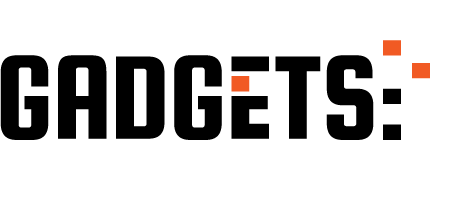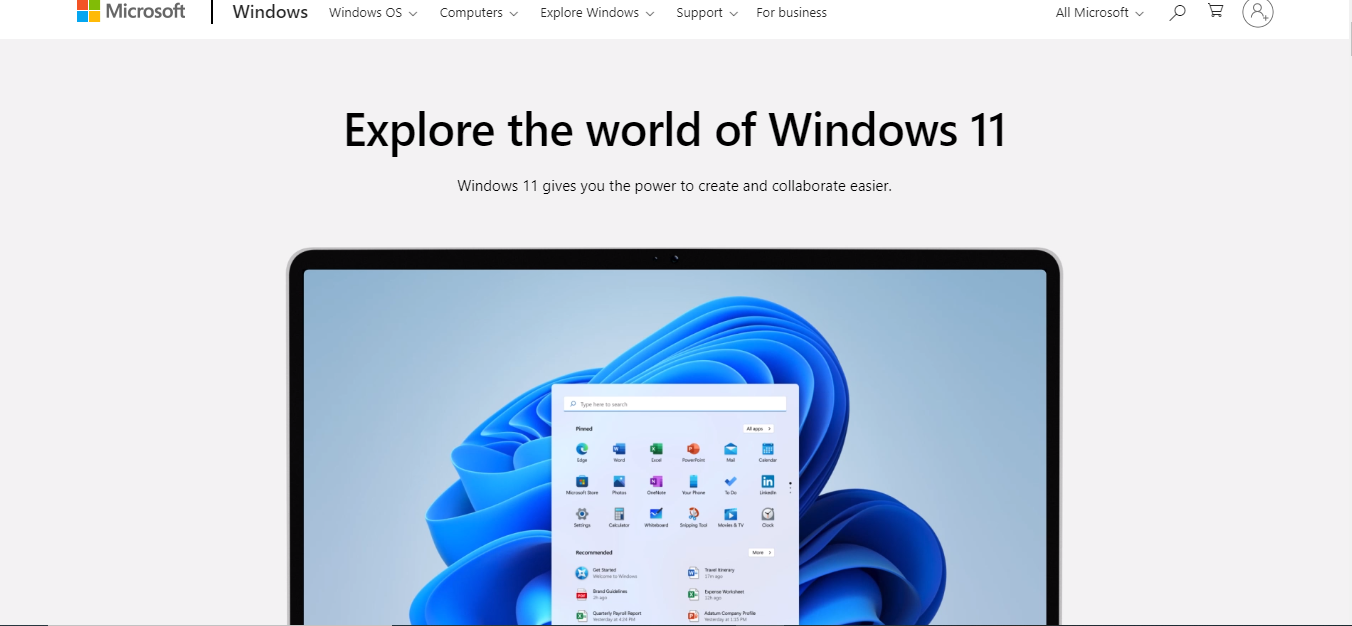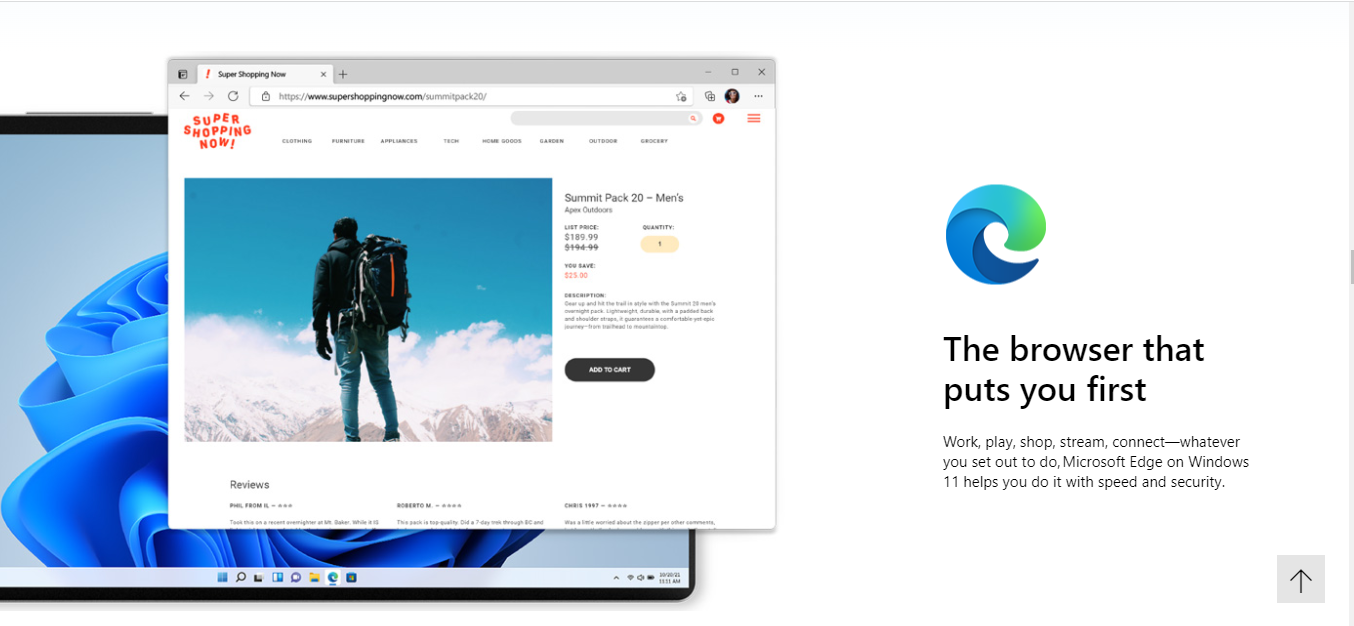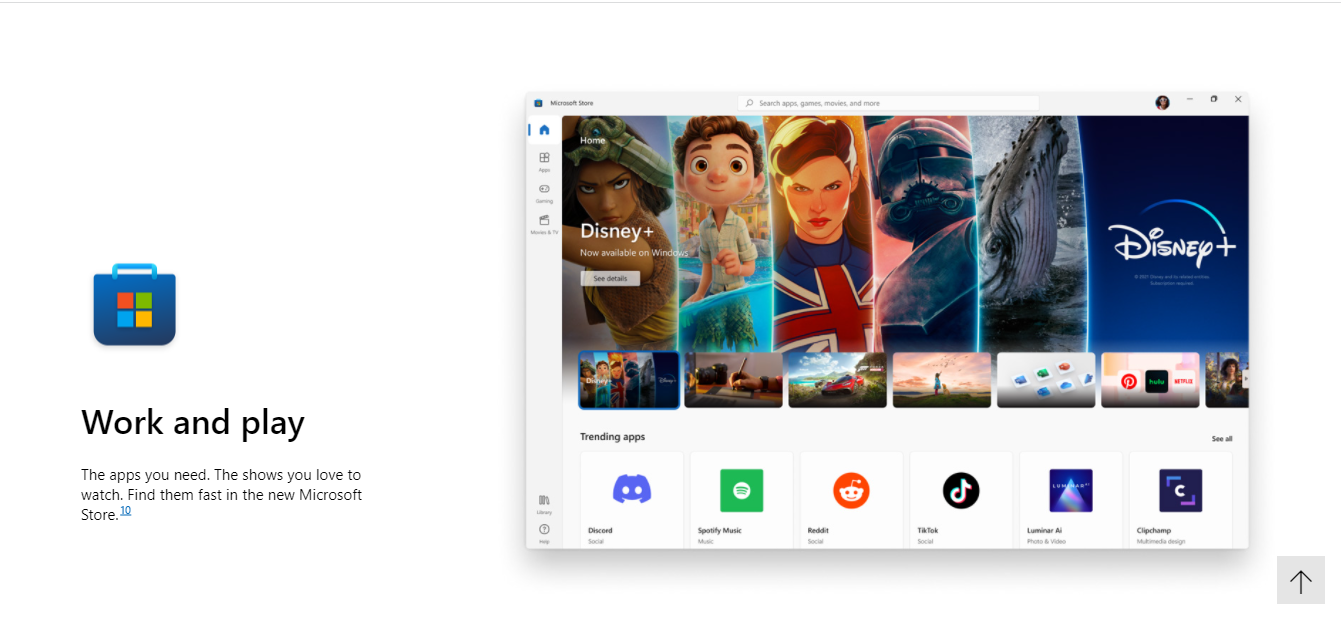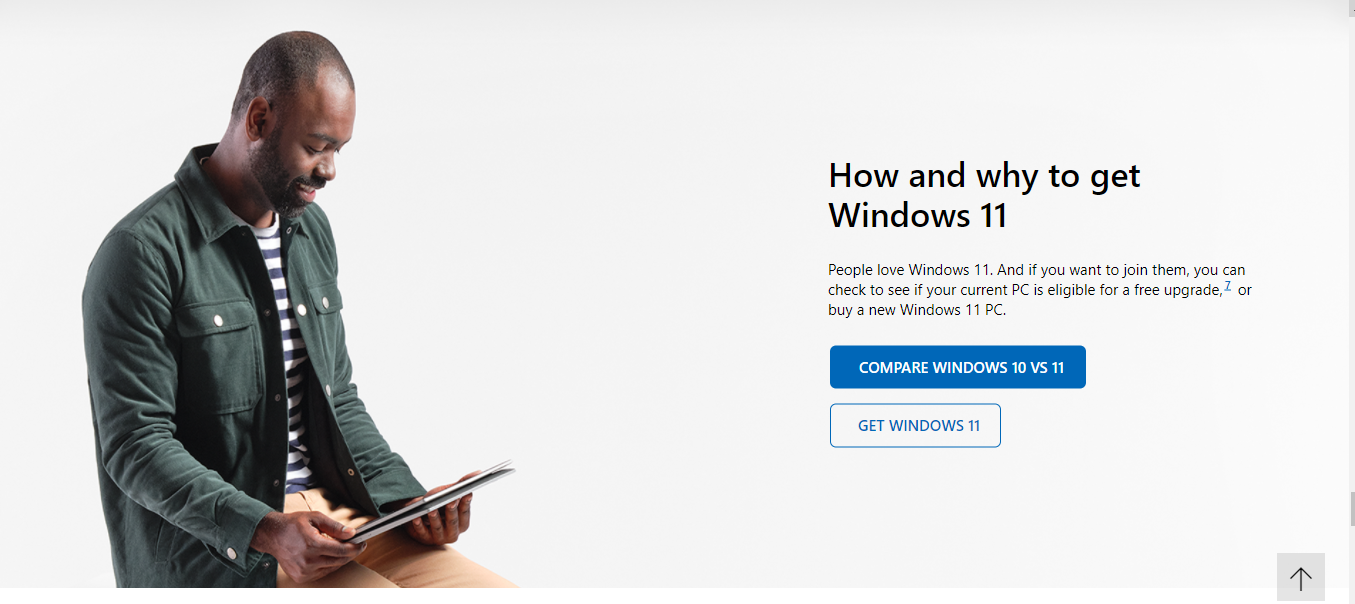This post will show seven reasons to upgrade to Windows 11.
No doubt Windows 10 has been one of the best Windows versions, but like other Windows versions, it has its flaws, which are corrected in the new Windows 11 version.
Interestingly, Windows 11 is free for Windows 10 users.
Let’s check why you should upgrade to the new Windows 11 version.
7 Reasons Why You Should Upgrade To Windows 11
1. Improved And Beautiful User Interface
Windows 11 offers a fantastic user interface that is absent on Windows 10. The taskbar in Windows 11 is centralized; opened windows have curved edges and tons of new background themes to keep your desktop exciting. Windows 11 upgraded its dark mode for Dark Mode fans with an improved eye care version.
For an excellent navigation experience, Windows 11’s new desktop has a glassy-glossy look that makes desktop icons and other elements transparent.
If you love widgets in Windows 10 and 7, Windows 11 is bringing back an improved widget that slides out from the left side of your desktop on a semi-transparent tile. Rather than appearing as mini-apps, the widgets offer you more information than you can get from widgets on previous Windows versions.
2. Multiple Desktop Environment
Windows 11’s Multiple-desktop lets you create multiple environments with an easy switch between gaming, work, school, or leisure mode.
Not forgetting the Windows 10 snap feature, Windows 11 has an improved snap feature you can easily access from a hovering menu nearer to the maximize icon.
The snap layout makes arranging and snapping multiple apps on your desktop easier; you can navigate between screen setups quickly while maintaining their positions. Hence, you do not have to re-arrange your apps each time you boot up your PC.
3. You Can Get Android Apps From Windows 11 Store
You can download and run your favorite Android apps on your Windows 11 PC. Unlike Windows 10, you do not need an emulator, which considerably slows down system performance due to heavy system resource usage.
Thanks to a partnership with Amazon’s App Store, you can now run native Android apps like Snapchat, Twitter, Google Maps, TikTok, etc., right from your new Windows 11 desktop.
4. Improved Security For Windows 11 Users
To boost system security, Microsoft requires that only systems with BIOS (Basic Input/Output System) having TPM 2.0 (Trusted Platform Module) and Secure Boot will be able to run the new Windows 11.
This is based on the claim by Microsoft that such systems will be able to cut down on malware attacks by 60%. This should not cause worry, as you can find TMP 2.0-enabled BIOS on PCs dating back to 2016.
5. Improved Gaming Experience
Gamers will enjoy an improved gaming experience like Xbox with Windows 11’s DirectX 12 Ultimate, which incorporates mesh shading and real-time ray-tracing gaming features.
That way, you can enjoy gaming with the highest graphics resolution, refresh rates, and in-game framerates.
6. Windows 11 App Store Will Experience A Big Boom
Microsoft is changing how it runs its App Store in the New Windows 11 version. As a developer, you can use any framework to build the Windows 11 App Store apps without worrying about Microsoft’s required framework.
This is an open invitation for more developers to flood the Windows App Store with apps of various functionalities. Also, Microsoft has revised its revenue-sharing policy with game developers, increasing the share from 70% to 88%.
7. Free And Seamless Upgrade To Windows 11
If you’re a Windows 10 user, this will cheer you up! The new Windows 11 is free for Windows 10 users. You will get the latest Windows 11 as an upgrade to your old Windows 10, which will lose its support in 2025.
Therefore, you wouldn’t have to worry about backing up your files and installing Windows 11 afresh from scratch.
READ ALSO: Best Windows Forums to Solve Your Tech Problems [Ultimate LIST]
Upgrading to Windows 11: Frequently Asked Questions
Considering the jump to Windows 11? Here are frequently asked questions to help you decide:
What are the main benefits of upgrading to Windows 11?
- Enhanced User Interface: Windows 11 boasts a cleaner, more streamlined design with features like a centered taskbar and rounded windows, potentially offering a more modern and user-friendly experience.
- Improved Performance: Microsoft claims optimizations for faster boot times, smoother multitasking, and better overall system responsiveness.
- Gaming Features: Gamers might benefit from features like Auto HDR and DirectStorage, aiming to enhance graphics and loading times in supported games.
- New and Updated Apps: Access the latest Microsoft Store apps designed specifically for Windows 11, potentially offering improved functionality and integration.
What are the downsides of upgrading to Windows 11?
- System Requirements: Not all systems meet the minimum hardware requirements for Windows 11, potentially excluding some older devices from the upgrade path.
- Compatibility Issues: Some software and peripherals might not yet be fully compatible with Windows 11, leading to potential issues or glitches.
- Familiarity: Adapting to the new interface and features might take some time, especially for users comfortable with Windows 10.
- Potential Bugs: As with any new software release, early adopters might encounter unexpected bugs or issues in Windows 11.
Should I wait for further updates before upgrading?
It depends on your individual needs and preferences. If you’re comfortable with Windows 10 and prioritize stability, waiting for further updates and wider compatibility in Windows 11 might be prudent. However, upgrading now might be enjoyable if you’re eager to experience the new features and don’t mind potential minor issues.
Is upgrading to Windows 11 free?
Yes, if your system meets the requirements and currently runs a genuine Windows 10 license, the upgrade to Windows 11 is free. However, additional software purchases within the new OS come at separate costs.
Remember: Carefully consider your needs, hardware compatibility, and comfort level with new software before upgrading. Do your research, check for potential compatibility issues with your essential software, and weigh the pros and cons to make an informed choice.
Bottom Line
There you have it! The seven reasons why you should upgrade to Windows 11.
Considering the new and improved Windows 11 features, upgrading to Windows 11 will not be an option but a compulsory move. Also, like other past Windows versions, Windows 10 will be losing its support a few years from now.
Overall, Microsoft hopes the new Windows 11 will be a much-loved Windows version offering a fantastic user experience while keeping up with modern cybersecurity demands.
INTERESTING POSTS
- 5 Best Open-Source Microsoft Word Alternatives
- When Is Windows 11 Coming Out?
- Is Speccy Safe? – The Complete Guide
- How To Use External Hard Drive On Windows XP
- How Do I Remove Windows And Install Linux Mint Without Losing Data?
- Is Uptodown PC Safe? [Here’s The Answer]
- Is Windows OS Free? Get the Clear Answer Here!