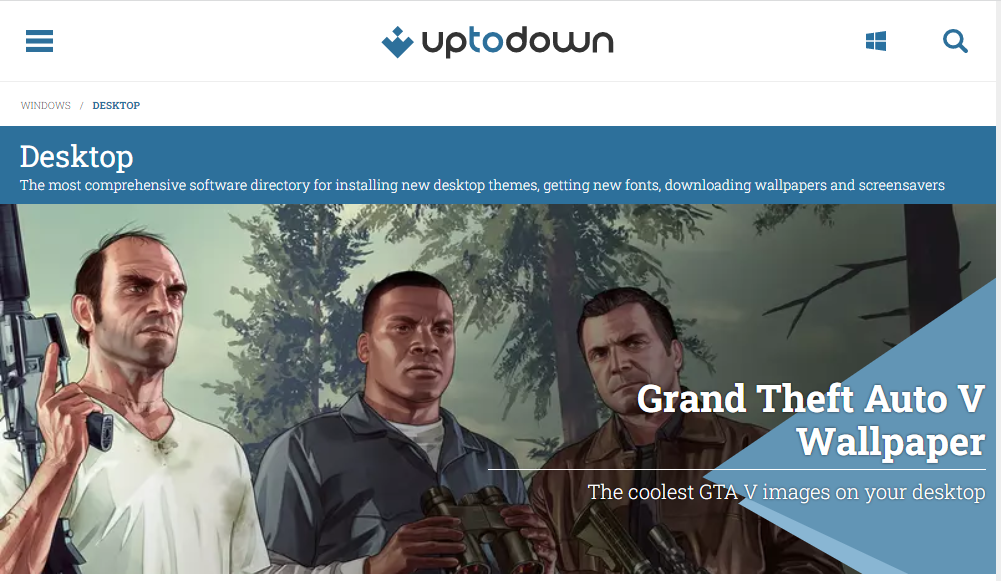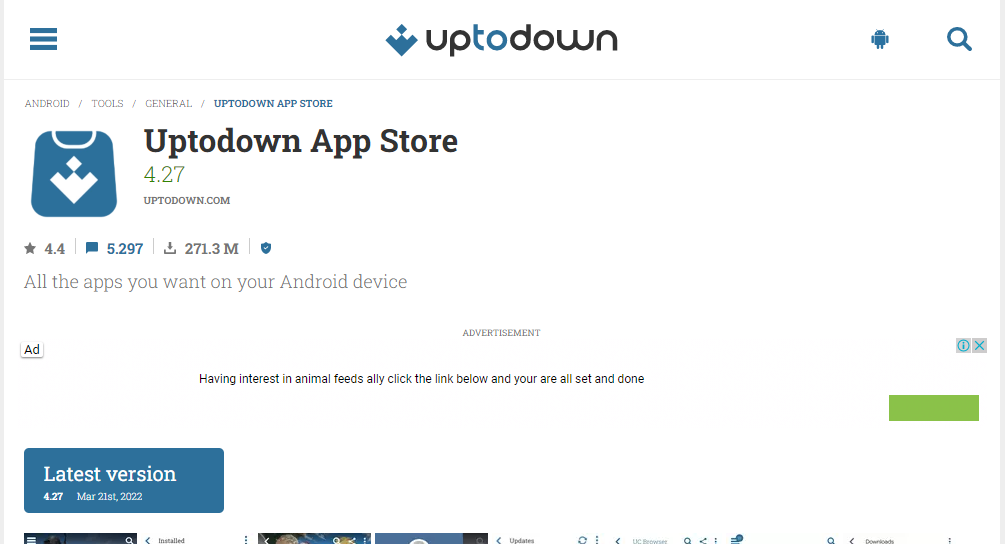Is Uptodown PC safe? This is a crucial question for those who care about the safety of their PC.
Uptodown is an open marketplace where you can download various apps and games for free.
Meanwhile, most people are concerned about their safety, especially when getting something for free online or in another unofficial way.
This platform is an alternative to official app and software download platforms like the Google Play store and Softonic.
So, whenever you don’t find an app on these official platforms, you are most likely to find them on uptodown. Read the OmniWatch Review
So uptodown PC safe? We will find out today!
Is Uptodown PC Safe?
While user reviews and website analysis tools like scamvoid.net can offer some insight, drawing a definitive conclusion about Uptodown PC’s safety requires a more nuanced approach.
Here’s a breakdown of the key points:
Positives
- User Reviews: Many users praise Uptodown PC for its various apps, virus-free downloads, and an excellent alternative to official stores.
- Website Analysis: Scamvoid.net indicates Uptodown has a good reputation with a high WOT score, no blacklisting, and a secure HTTPS connection.
Negatives
- Reliance on User Reviews: User reviews can be subjective and biased, and a few negative experiences might not be reflected in the majority.
- Limited Information: Scamvoid.net’s analysis is helpful but doesn’t delve deeper into potential security vulnerabilities or malware risks.
- Third-Party Platform: Compared to official app stores with stricter security measures, third-party platforms like Uptodown might have lower barriers for app uploads, requiring more vigilance from users.
Overall
Uptodown PC appears to be a generally safe platform, but it’s crucial to approach it with caution and awareness:
- Stick to reputable apps: Read reviews, check developer information, and prioritize apps with high download counts and positive ratings.
- Scan downloaded files: Use a reputable antivirus or antimalware program to scan every downloaded file before installing it.
- Be mindful of permissions: Pay attention to the permissions requested by apps and only grant those necessary for their functionality.
- Consider official stores first: If possible, prioritize downloading apps from official stores like Google Play Store or Microsoft Store, as they have stricter security measures.
Meanwhile, below is a breakdown of their result.
- WOT (Web of Trust) Trustworthiness – 87/100 (Excellent)
- Domain Blacklist Status – Not Blacklisted
- Website Popularity – #610 (Good Traffic Volume)
- HTTPS Connection – Valid HTTPS Present
- Domain Creation Date – 2002/12/20
Is Uptodown PC Safe? A Balanced Scorecard
| Feature | Pros | Cons |
|---|---|---|
| App Variety | Wide selection, including unofficial apps | It may lack official apps and updates |
| User Reviews | Generally jovial, praise safety and alternatives | Reviews can be subjective; not all experiences are reflected |
| Website Analysis | Good reputation on scamvoid.net, secure connection | Analysis doesn’t delve into potential malware risks |
| Security Measures | Virus scans, developer reviews | Lower barriers compared to official stores, potential for lesser-known app risks |
| Permission Control | App permission details available | More vigilance is needed to assess necessary permissions |
| Official Store Comparison | Alternative to official stores | Official stores typically have stricter security measures |
What Is Uptodown PC?
Uptodown, established in December 2002, is a Spanish-based platform aiming to democratize app access worldwide. With over 100 million users and a vast app catalog, it has become famous for discovering and downloading software.
Key Features
- Extensive App Library: Uptodown offers various apps for various devices, including Android, Windows, macOS, and more. This goes beyond official app stores, catering to users seeking broader options.
- Web-Based Distribution: Primarily focusing on web distribution, Uptodown allows users to download apps directly through their web browsers, ensuring ease of access and platform independence.
- Android Marketplace: Uptodown provides a dedicated marketplace app for Android users with additional features and functionalities beyond the web interface.
- Informative Blog: Uptodown’s blog section offers news, tutorials, and insights on technology and the apps available on its platform.
Overall, Uptodown is a convenient platform for app discovery and download. However, responsible user behavior and security awareness are essential for a safe and secure experience.
Uptodown PC: Frequently Asked Questions
With its vast app library and global reach, Uptodown PC sparks curiosity among users. Here are answers to some of the most common questions:
Is Uptodown PC Safe?
Uptodown can be safe, but caution is crucial. While it boasts security measures and positive reviews, it’s not an official app store like Google Play or Microsoft Store. Here’s how to stay safe:
- Stick to reputable apps: Prioritize apps with high download counts, positive reviews, and from known developers.
- Scan downloaded files: Always scan downloaded files with a reliable antivirus or antimalware program.
- Be mindful of permissions: Only grant apps the permissions they need.
- Consider official stores first: If possible, prioritize official stores for stricter security measures.
What Types of Apps Can I Find on Uptodown PC?
Uptodown offers a wide variety of apps, including:
- Popular Android apps: Find official and modded versions and apps unavailable on the Play Store.
- Windows and macOS software: Discover famous and lesser-known applications for your desktop.
- Older app versions: Access to older app versions is no longer available in official stores.
- Unofficial and experimental apps: Explore apps not found in official stores but exercise caution due to potential security risks.
What are the Advantages and Disadvantages of Using Uptodown PC?
Advantages:
- More extensive app selection: Find apps beyond official stores.
- Web-based access: Download directly from your browser.
- Dedicated Android app: Enjoy additional features on Android devices.
Disadvantages:
- Potential security risks: Third-party stores might have lower security barriers.
- Malware risks: Unofficial apps require more vigilance and scanning.
- Permission concerns: Some apps might request unnecessary permissions.
Are There Alternatives to Uptodown PC?
Yes, several alternatives exist:
- Official app stores: Google Play Store, Microsoft Store, Apple App Store, etc. (prioritize these for security)
- Other third-party stores: F-Droid (Android), Softpedia (Windows)
- Direct downloads from developer websites: When reliable and secure.
Conclusion
Uptodown is a platform where you can download many apps of different categories. It is one of the best alternatives to official app stores.
Whenever you can’t find an app on the Play Store, it is recommended that you visit the platform. Other platforms similar to uptodown PCs include APKPure, Aptoide, Aurora Store, FileHippo, SourceForge, etc.
Remember: Ultimately, the responsibility for your device’s security lies with you. Being informed and cautious lets you choose where to download apps and protect your PC from potential risks.
So, I believe you now have an answer to the question, ‘Is uptodown pc safe?’.
INTERESTING POSTS
- How To Use External Hard Drive On Windows XP
- 7 Reasons Why You Should Upgrade To Windows 11
- Is Torchlight 3 Cross-Platform? [Here’s The Answer]
- Is Open Software Updater Safe? [Here’s The Answer]
- Is Windows Defender Enough For Protecting Your PC?
- 5 Best Open-Source Microsoft Word Alternatives
- When Is Windows 11 Coming Out?
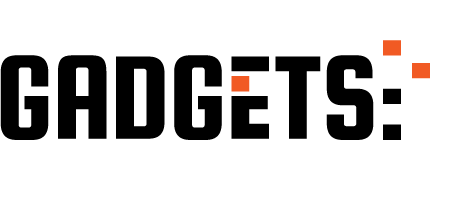

![Is Uptodown PC Safe Is Uptodown PC Safe? [Here's The Answer]](https://windowsparrot.com/wp-content/uploads/2022/03/Is-Uptodown-PC-Safe-1.png)