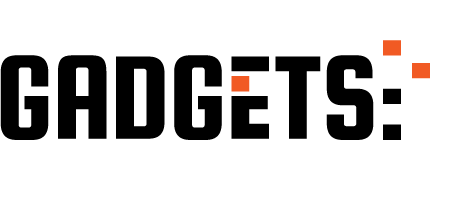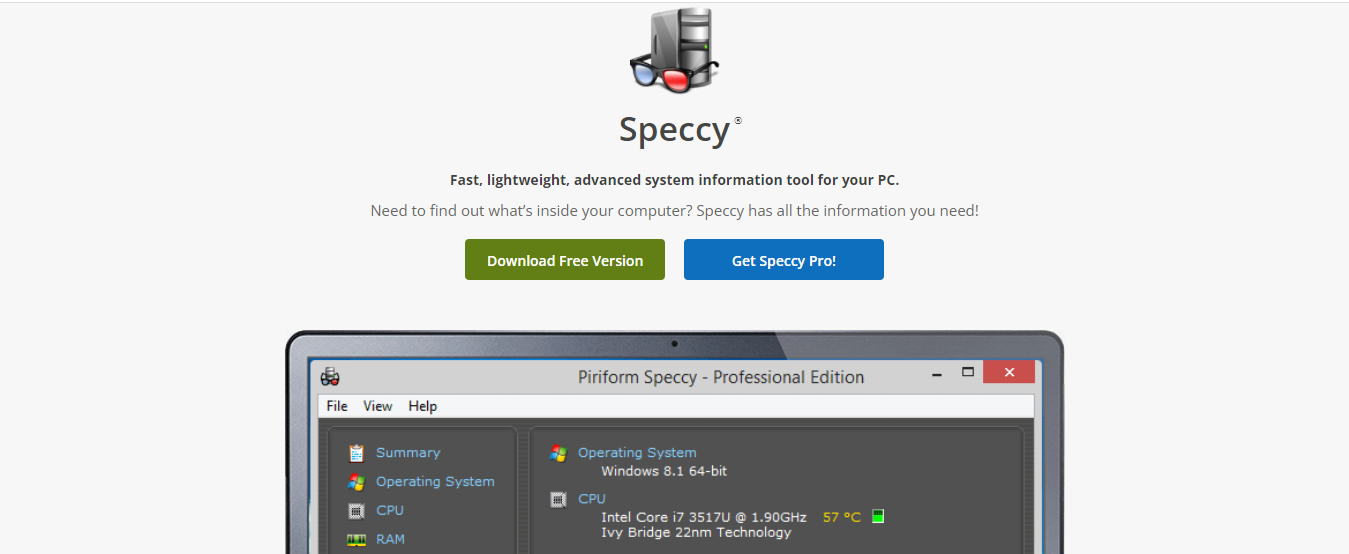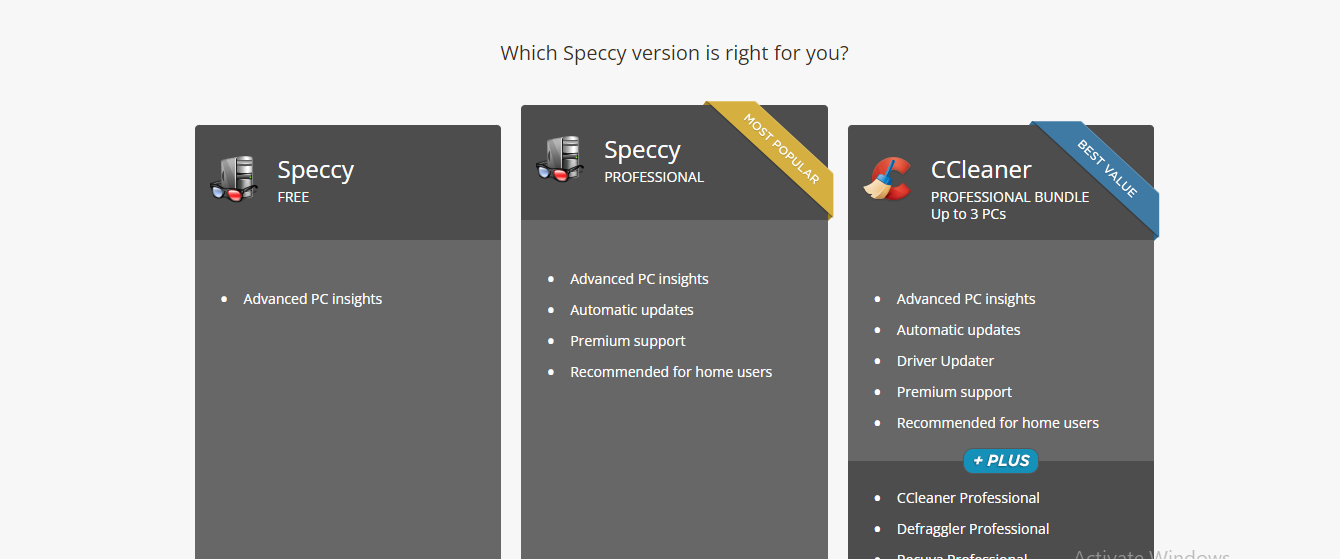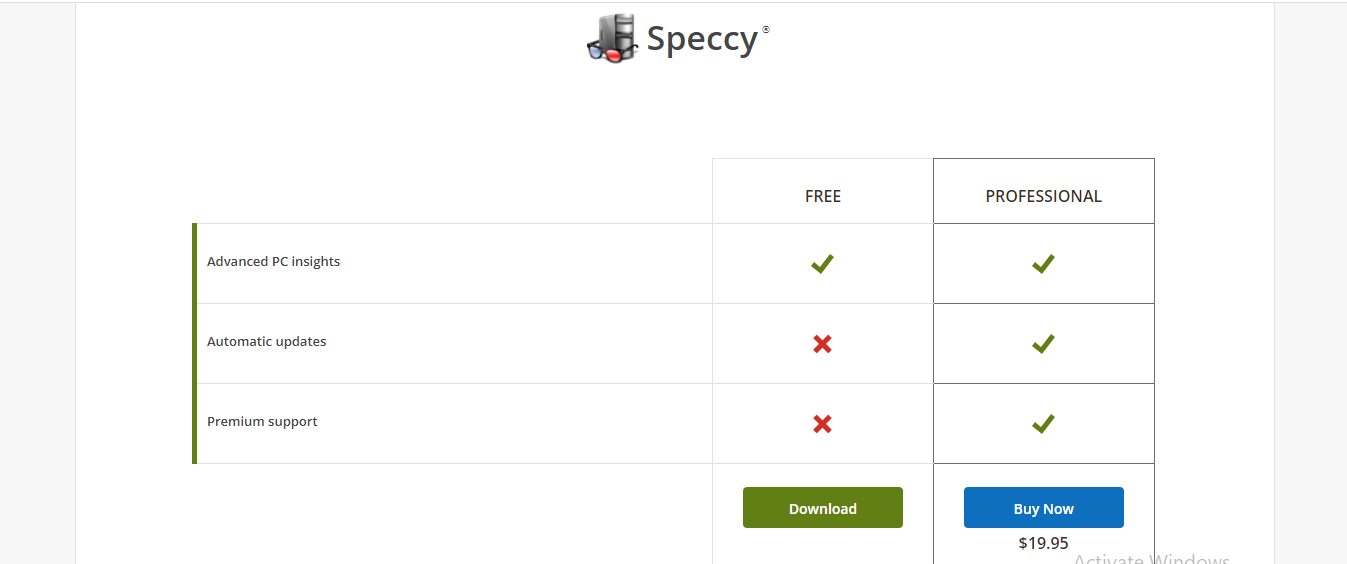Speccy is a utility software developed by Piriform. It works with Windows 10, Windows 8, Windows 7, Windows Vista, and Windows XP operating systems. The software displays the specifications of your computer software and hardware.
However, some people doubt the safety of the software by asking questions like ‘Is Speccy Safe?’, ‘Is Speccy a Virus?’
You should continue reading this article if you need answers to these questions.
Is Speccy Safe?
Speccy is considered a safe and reliable tool for viewing your computer’s hardware and software information.
Speccy is legitimate software created by Piriform, and it is 100% safe to use. All the tests run by VirusTotal on the platform proved that the platform is clean and free from malware. Also, it doesn’t change your system setting.
Here’s a breakdown of its safety aspects:
Reasons why Speccy is considered safe:
- Reputable developer: Piriform, the developer of Speccy, is a well-established company with a good reputation for creating safe and reliable software.
- Open-source version available: While the free version collects some data, the paid Pro version is open-source, meaning its code is publicly available for anyone to inspect and ensure its safety.
- No known malware or security vulnerabilities: Speccy has not been linked to any known ones.
- Limited permissions: Speccy only requires basic permissions to access your hardware information and doesn’t modify system files or settings.
Potential privacy concerns:
- Data collection: The free version of Speccy collects some anonymized data about your hardware and software configuration, which is used for development and marketing purposes. You can opt out of this data collection.
- Information disclosure: While unlikely, there’s a slight chance that the information collected by Speccy could be disclosed in a legal case or data breach.
Speccy is a safe and reliable tool for viewing your computer’s hardware and software information. However, if you’re concerned about privacy, you can opt out of data collection or consider using an open-source alternative.
What Is Speccy?
Speccy is a free system information tool developed by Piriform, the company behind the popular CCleaner software.
It helps you understand your computer’s inner workings by providing detailed information about its hardware and software components.
Here’s a breakdown of what Speccy offers:
What it does:
- Hardware Information: Speccy displays detailed information about your CPU, motherboard, RAM, graphics card, storage devices, and more. It includes specifications like model numbers, clock speeds, temperatures, and voltages.
- Software Information: Speccy shows you your operating system version, installed software, and running processes. It also provides details about your network adapters and other peripherals.
- Real-time Monitoring: Speccy offers real-time monitoring of various hardware components, including temperatures, fan speeds, and CPU/GPU usage. This helps you identify potential overheating or performance issues.
- Reports and Snapshots: You can generate reports with your system information in various formats (text, XML) or save snapshots for later reference.
Benefits of using Speccy
- Easy to use: Speccy has a user-friendly interface makes it accessible even for non-technical users.
- Detailed information: Get in-depth information about your hardware and software, which can be helpful for troubleshooting, upgrading, or purchasing new components.
- Real-time monitoring: Monitor your system’s health and performance to identify potential issues.
- Free and open-source: The free version of Speccy is free to use and offers much information. A paid Pro version with additional features like custom reports and detailed component breakdowns is also available.
Who can benefit from Speccy?
- Gamers: Monitor your gaming system performance to identify bottlenecks or overheating issues.
- Tech enthusiasts: Gain detailed insights into your hardware and software configuration.
- I.T. professionals: Troubleshoot hardware and software issues more efficiently.
- Anyone curious about their computer: Understand what’s inside your machine and how it works.
Speccy is a valuable tool for anyone wanting to know more about their computer’s hardware and software. It’s free, easy to use, and offers a wealth of information that can be helpful for various purposes.
How Does Speccy Work?
Speccy works by interacting with your computer’s hardware and software through various methods to gather information and present it in a user-friendly interface.
Here’s a deeper dive into its inner workings:
Hardware Information
- W.M.I. (Windows Management Instrumentation): Speccy uses W.M.I., a Windows API, to access information about various hardware components like CPU, motherboard, RAM, and storage devices. W.M.I. retrieves this data directly from the hardware or BIOS.
- S.M.B.I.O.S. (System Management BIOS): This built-in firmware within your motherboard provides detailed information about the system, including model numbers, serial numbers, and other specifications. Speccy can access this data through BIOS calls or specialized libraries.
- Direct Hardware Access: In some cases, Speccy might access specific hardware registers to read sensor data like temperatures and voltages. This allows for real-time monitoring and detailed insights.
Software Information
- Operating System APIs: Speccy uses APIs provided by the operating system (e.g., Windows Registry) to access information about installed software and running processes.
- Direct File System Access: It might scan specific directories and files to identify installed applications and gather details like version numbers and installation dates.
Data Processing and Display
- Once Speccy gathers the raw information from various sources, it processes and organizes it into a structured and user-friendly format.
- The data is then displayed in the Speccy interface, categorized by hardware and software components.
- Some features like real-time monitoring involve continuous data collection and updates for temperature, fan speeds, and resource usage.
Speccy leverages various APIs, hardware access methods, and data processing techniques to comprehensively overview your computer’s inner workings. It does so efficiently and with minimal impact on system performance.
Speccy Featured Information
Here’s a sneak peek at the critical information you can expect to discover:
Central Processing Unit (CPU):
- Performance: Core count, threads, clock speeds, instructions supported (e.g., S.S.E., A.V.X.), and virtualization capabilities.
- Monitoring: Real-time fan speed and temperature readings to identify potential overheating issues.
- Advanced Details: Family, code name, hyperthreading status, and cache information for tech enthusiasts.
Random Access Memory (RAM):
- Capacity and Type: Total memory size, D.D.R. version (e.g., DDR4), and channels for optimal performance.
- Module Details: DRAM frequency, timings, and individual slot information for troubleshooting and upgrades.
- Health Status: Physical memory usage and S.P.D. module details for comprehensive memory management.
Storage Devices:
- HDD/SSD Health: Serial number, power-on count, firmware version, and S.M.A.R.T. attributes to assess drive health and potential issues.
- Performance and Capacity: Interface type (SATA, NVMe), rotational speed (HDDs), capacity, and transfer speeds for informed upgrades.
- Additional Details: Model, firmware version, and specific features like TRIM support for S.S.D.s.
Network Connections:
- Connectivity: Information about your internet connection, adapters, and I.P. addresses (public and private).
- Sharing and Discovery: See configured network shares, remote desktop settings, and computer names in your network.
- Advanced Details: DHCP leases, DNS servers, gateways, and current TCP connections for troubleshooting network issues.
Operating System (O.S.):
- Version and Build: Detailed information about your Windows version, including service packs and hotfixes.
- Security Status: Defender status, installed antivirus software, and firewall settings for a security overview.
- System Resources: Uptime, last boot time, system folders, and resource usage (CPU, RAM) for performance monitoring.
- Additional information: .NET Framework versions, scheduled tasks, and PowerShell versions for developers and power users.
Graphics (GPU):
- Performance: GPU manufacturer, model, clock speeds, memory type, size, and supported features (e.g., DirectX).
- Monitoring: Real-time temperature and memory usage for identifying potential bottlenecks.
- Display Information: Monitor resolution, refresh rate, and connection type for optimal visual experience.
Peripherals:
- Connected Devices: Detailed information about your mouse, keyboard, printers, and other USB devices.
- Advanced Details: H.I.D. (Human Interface Device) information for deeper hardware insights.
Motherboard:
- Manufacturer and Model: Identify your motherboard for upgrade compatibility and driver downloads.
- Chipset and BIOS: Information about the underlying chipset technology and BIOS version for system stability.
- Additional Details: Available slots, ports, and other motherboard-specific features.
Audio:
- Sound Cards and Playback Devices: Get details about your audio hardware and active playback options.
- Recording Devices: See available microphones and recording devices for audio input.
Beyond the Basics:
This is just a glimpse of the information Speccy provides. Remember, the specific details available may vary depending on your hardware and software configuration. With its user-friendly interface and wealth of data, Speccy empowers you to:
- Troubleshoot hardware and software issues by identifying potential bottlenecks or compatibility problems.
- Make informed upgrade decisions by understanding your current system’s capabilities and limitations.
- Monitor system performance in real time to ensure optimal stability and resource utilization.
- Gain a deeper understanding of your computer’s inner workings, even if you’re not a tech expert.
So, explore Speccy and unlock the secrets your computer holds!
How To Install Speccy
Now that you have confirmed that Speccy is safe, you should follow the instructions below to install it:
1. Downloading Speccy
- Open your preferred web browser (Chrome, Firefox, Edge, etc.).
- Visit the official Speccy download page.
- The download should start automatically. If not, click “Download File” to confirm.
- You’ll see a notification confirming the download has begun.
2. Locating the Downloaded File
- Most browsers save downloads in the “Downloads” folder on your device. You can access it through your file explorer or keyboard shortcuts like Win+L and D (for Downloads).
- Alternatively, your browser might display a download completion window where you can choose the save location.
3. Installing Speccy
- Double-click the downloaded file, typically named “Speccy_x.x.x.exe” (where x.x.x represents the version number).
- Follow the on-screen instructions during the installation process. You’ll likely be prompted to accept the terms and conditions and choose an installation location (default is usually fine).
- Click “Install” to begin the installation.
4. Finishing Up
- Once the installation is complete, you’ll be given the option to launch Speccy immediately. Click “Finish” to do so or “Close” to launch it later.
NOTE: Speccy does not have a particular system requirement. It works very well with Windows 11, Windows 10, Windows 8, Windows 7, Windows Vista, Windows XP, and other lower Windows versions.
Conclusion
Speccy is legitimate software created by Piriform and has been confirmed safe and clean.
If you feel it is old-fashioned, you can opt for alternatives like CPU-Z, HWiNFO, Hardinfo, GPU-Z, AIDA64, Neofetch, Sceenfetch, and more.
Meanwhile, we discovered that many people are searching for the question ‘Is Speccy Safe?’ so share this article online to reach more people.
INTERESTING POSTS