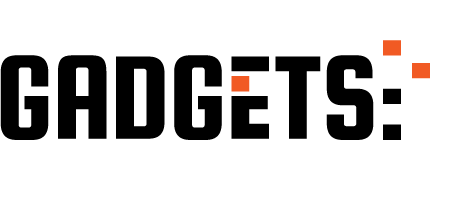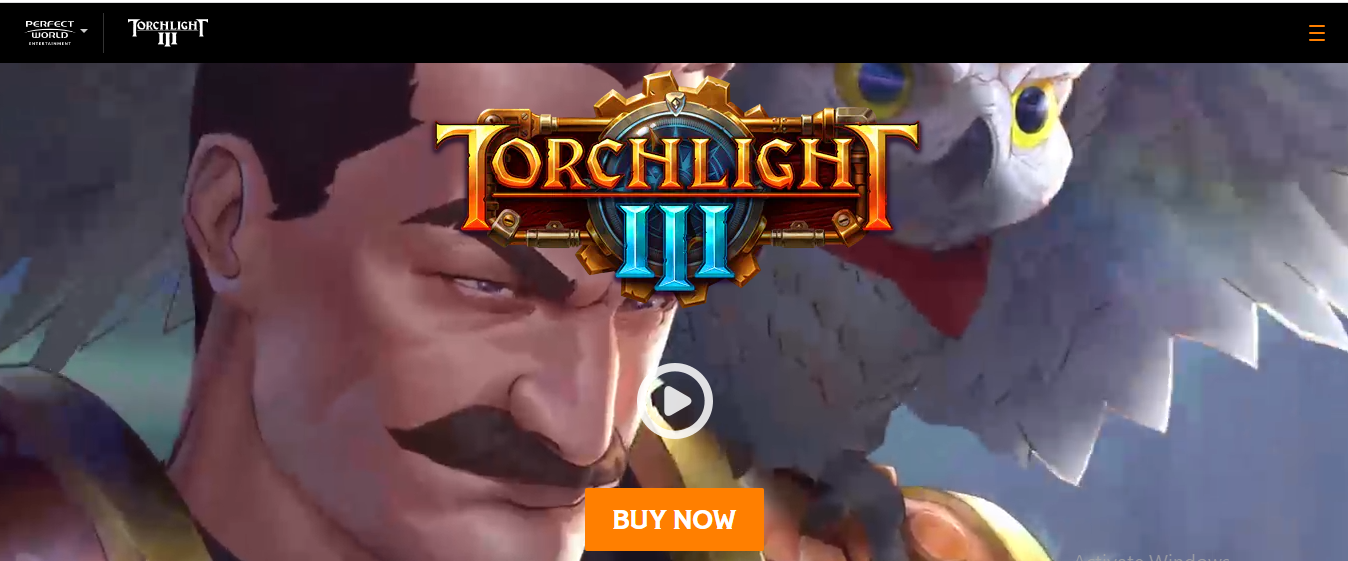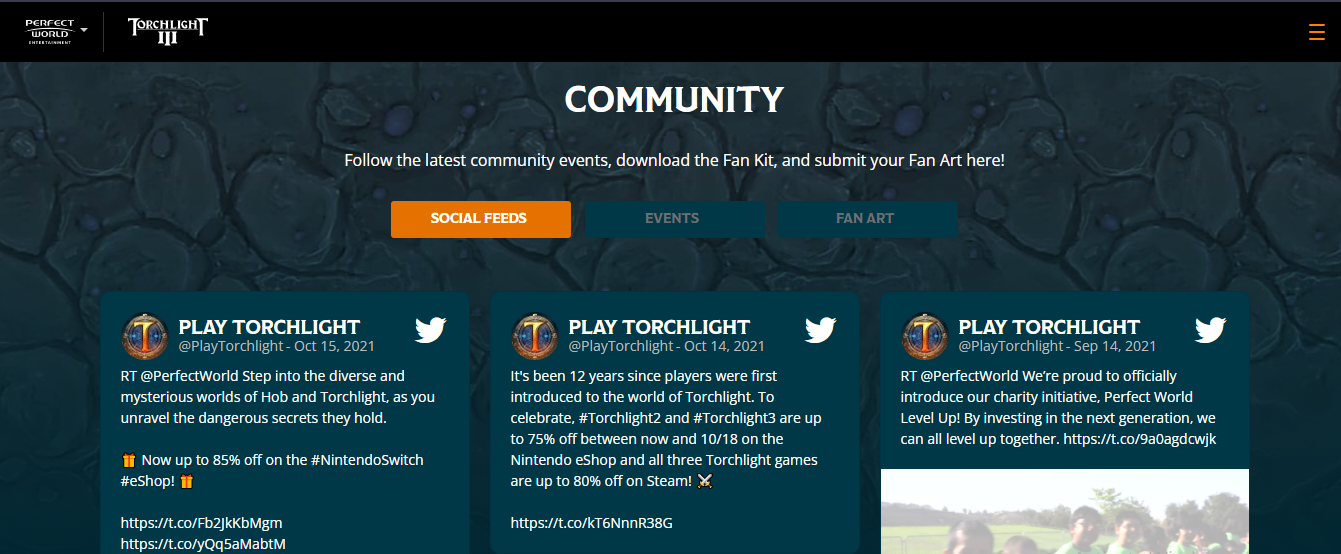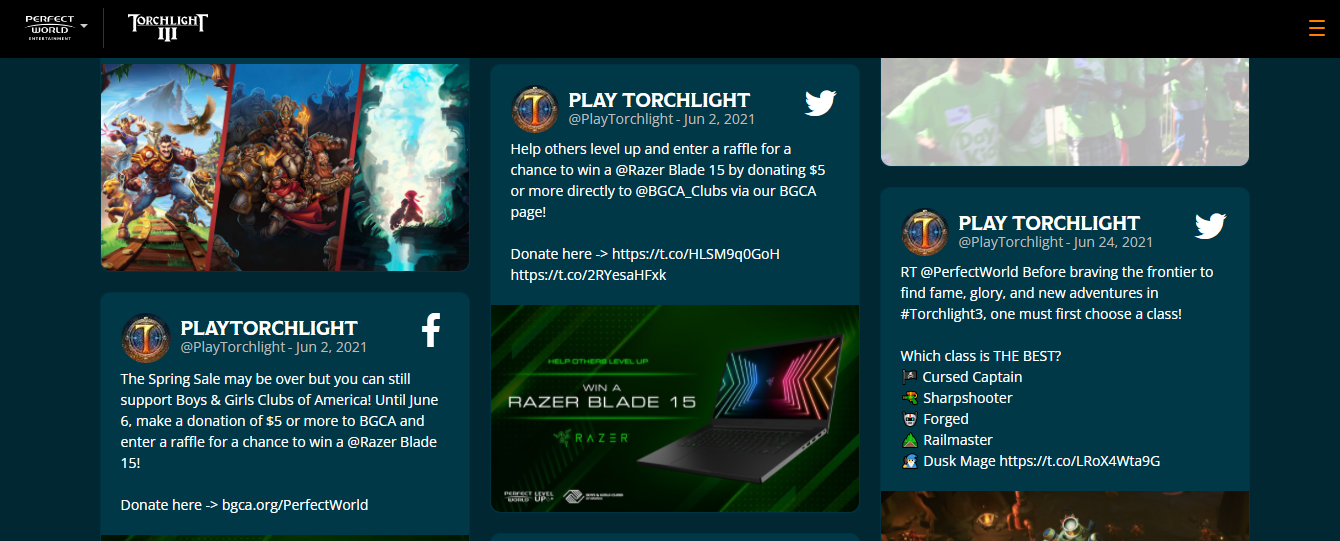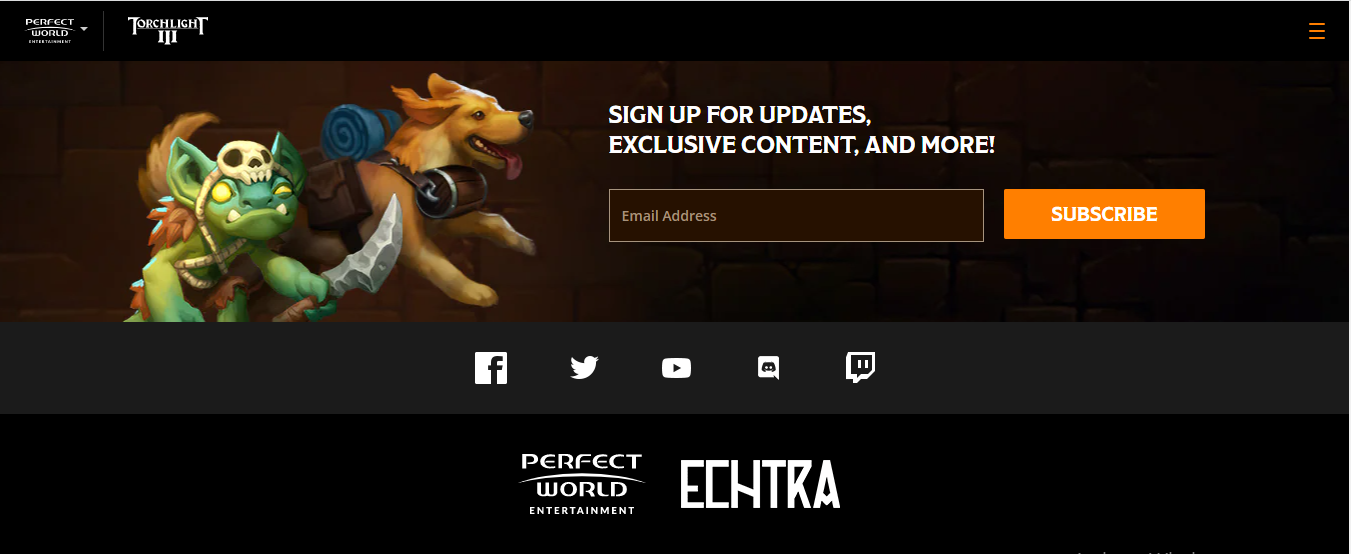Is Torchlight 3 cross-platform? This post contains the answer…
Torchlight III is a game that allows users to build characters and venture through a fantasy world. It is a continuation of Torchlight II, which is another game in the Torchlight series.
To help game lovers best understand the game, this article will give an overview of Torchlight III, list its system requirements, and also give detailed steps on how to download and install the game.
Let’s start by answering the question, is Torchlight 3 cross-platform?
Is Torchlight 3 Cross-Platform?
Many have been wondering and looking for the answer to this question of Torchlight 3 being cross-platform; the answer is no. Sadly, it is not.
Unfortunately, Torchlight 3 is not currently cross-platform. This means you cannot play with friends on different platforms like PC and Xbox.
While the developers haven’t confirmed any official plans for cross-play, there have been some hints and community speculation that it might be considered in the future. However, it’s important to manage expectations and rely on official information for now.
Although it has a multiplayer option that allows you to play with others who have the same platform as you, you can’t play with others on different platforms.
What this means is that if you are playing with a PS4, you can only play with those that have PS4 and not those with PC, Xbox One, and Switch. It is the same across all the platforms.
Torchlight III Overview
Torchlight III is the third in the Torchlight series developed by Echtra Games and published by Perfect World Entertainment. It was released on October 13, 2020.
It supports Microsoft Windows, Xbox One, PlayStation 4, and Nintendo Switch platforms. Furthermore, it can be played by a single player or multiple players.
Torchlight III is a dungeon crawler where players get to control their characters in a fantasy world.
The characters move about in the fantasy game world using hash and slash; they get different pets to help in combat, find and collect treasures and items along the way, and also buy and sell items to improve their abilities. Characters also build and upgrade their forts.
According to the narration of the game, Torchlight III takes place centuries after Torchlight II. The game is divided into five difficulty levels: Practice, Normal, Hard, Painful, and Ridiculous.
The maximum level in Torchlight 3 is 60, and from level 1, you get to proceed by killing monsters with weapons, magical spells, and skills and by completing missions.
The game allows the building of personal characters by selecting from four unique classes. You also get to combine epic gear and powerful relics with hero-specific skills.
The genres of the game are hack and slash, role-playing, and action.
Torchlight 3 System Requirements
It is necessary to consider the system requirements of software applications before downloading them. This is because it helps you know if you have enough system resources to run the software.
For Torchlight 3, the minimum system requirements are:
- OS: Windows 10, 8.1, 7 (64-Bit)
- RAM: 4 GB
- DISK SPACE: 10 GB
- DEDICATED VIDEO RAM: 1024 MB
- CPU: Quad-Core Intel or AMD Processor, 2.5 GHz, or a faster processor.
- VIDEO CARD: NVIDIA GeForce 470 GTX, or AMD Radeon 6870 HD Series Card or higher
- PIXEL SHADER: 5.0
- VERTEX SHADER: 5.0
READ ALSO: Best Windows Forums to Solve Your Tech Problems [Ultimate LIST]
How To Download And Install Torchlight 3
To download Torchlight 3 on your PC, follow these simple steps to download and install the game on your PC:
1. Choose Your Platform
- Steam: Head to the Steam Store page for Torchlight 3 and purchase the game. Follow Steam’s download and installation instructions within the platform.
- Epic Games Store: Purchase Torchlight 3 on the Epic Games Store website. Once bought, the Epic Games Launcher will guide you through download and installation.
- GOG: If you prefer GOG, grab your copy from their website. GOG Galaxy, their launcher, will handle the download and installation process.
2. Initiate the Download
- Once you’ve chosen your platform and purchased the game, locate the download button or option within the respective platform’s interface.
- Click the download button and wait for the game files to download completely. The download speed depends on your internet connection.
3. Launch the Installer
- Once the download finishes, locate the downloaded installer file (usually named “Torchlight3_Setup.exe” or similar).
- Double-click the installer file to launch the installation process.
4. Customize Your Installation (Optional)
- The installer might offer options like choosing the installation directory, creating a desktop shortcut, or selecting additional components (if available).
- Review these options and adjust them to your preferences. You can usually stick with the default settings for a hassle-free installation.
5. Install and Play!
- Click the “Install” button to begin the installation process. It shouldn’t take too long, depending on your system’s speed.
- Once the installation is complete, click “Finish” to launch the game. The launcher might require additional updates before you can start playing.
Additional Tips:
- Make sure your system meets the minimum requirements for Torchlight 3 before downloading and installing.
- If you encounter any issues during the process, consult the official support channels for your chosen platform (Steam Support, Epic Games Support, GOG Support).
- Remember to activate your game key (if applicable) within your chosen platform to access online features and multiplayer.
With these steps and tips, you’ll be ready to ignite your Torchlight 3 adventure in no time!
Is Torchlight 3 Cross-Platform? Frequently Asked Questions
Torchlight 3, the action RPG sequel, sparked questions about its availability across different platforms. Here are frequently asked questions to clarify:
Is Torchlight 3 cross-platform?
No, Torchlight 3 is not currently cross-platform. This means you cannot play with friends on different platforms like PC and Xbox. While there was some speculation about future cross-play implementation, the developers haven’t confirmed any official plans.
What platforms is Torchlight 3 available on?
Currently, you can play Torchlight 3 on:
- PC: Steam, Epic Games Store, GOG
- Xbox One and Xbox Series X/S (available through Game Pass and individual purchase)
Are there any workarounds for cross-platform play?
Unfortunately, as of now, there are no reliable workarounds to enable cross-platform play in Torchlight 3. Some unofficial tools might claim to offer cross-play, but they often come with security risks and are not officially supported by the developers.
Will Torchlight 3 ever become cross-platform?
The developers haven’t made any official announcements about future cross-play implementation. While it’s always a possibility, there’s no concrete information available at this time.
Conclusion
Torchlight III is not cross-platform. However, it can still be played by multiple players across the same platform.
If cross-platform play is crucial for your gaming experience, you might want to consider other titles with confirmed cross-platform functionality in the same genre.
INTERESTING POSTS
- When Is Windows 11 Coming Out?
- How Do I Remove Windows And Install Linux Mint Without Losing Data?
- Is Speccy Safe? – The Complete Guide
- 5 Best Open-Source Microsoft Word Alternatives
- How To Use External Hard Drive On Windows XP
- Best VPN For 8 Ball Pool
- How To Play.ARF Files Like A Pro!
- Is Uptodown PC Safe? [Here’s The Answer]
- What Are The GIMP System Requirements?