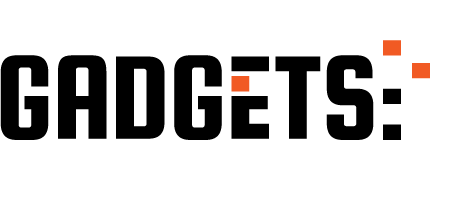Is Icecream Screen Recorder Safe? Read on for the answer.
Icecream Screen Recorder is a solution that allows users to record videos and take screenshots of their screen through the use of screen recording tools.
Is Icecream Screen Recorder Safe?
Icecream Screen Recorder is a program created by Icecream Apps to record the screens of PCs, and it is 100% safe for download and usage. It doesn’t contain any form of malware; neither is it programmed to spy on you.
Several screen recorders on the internet can be downloaded; some are even for free. This is why it is important to only go for one that doesn’t have virus-infected tools. It must be safe and meet all your needs. Icecream Screen Recorder is safe and won’t pose any problem to your PC.
However, it is important that you only download Icecream Screen Recorder from the official website to ensure that you are not downloading a malware program created by cybercriminals.
Icecream Screen Recorder Features
Icecream Screen Recorder has several features that make screen recording, screenshots, and other related functions easy for users. The features are:
- Easy to use: The Icecream Screen Recorder is very easy to use as it is designed for simplicity. The tools and features are also easy to understand and use.
- Screen recording: It allows you to record either a part of your screen or the full screen.
- Audio recording: It is perfect for recording your microphone and system audio.
- Recording of Online Content: It makes recording online tutorials, meetings, Skype calls, and games easy. You also get to record live webinars and streaming videos.
- Recording apps and games: Full-screen 3D games and other applications can also be recorded using the application.
- Webcam recording: Screen recording can be done with a webcam overlay.
- Online sharing: The application allows for sharing of recordings on different platforms, including Google Drive and YouTube.
- Annotate: After or when recording a video or capturing a screenshot, you can add text, shapes, and arrows.
- Logo adding: You get to input watermarks to screen recordings easily.
- Trim recordings: It allows you to trim the start and end of the recording if there are any unnecessary parts included.
- Mouse effects: Mouse click animation can be included while recording, and you can choose the size of the cursor.
Icecream Screen Recorder System Requirements
Icecream Screen Recorder system requirements are as follows:
- Windows OS: Icecream Screen Recorder is compatible with Windows 10, Windows 8.1, Windows 8, Windows 7, and Windows Vista,
- Mac: It is compatible with OS X 10.9 Mavericks and OS X Yosemite.
- Android: It is compatible with Android versions 9.0, 8.1, 8.0, 7.1, 7.0, 6.0, and 5.1.
- CPU: Intel, AMD, or an equivalent compatible processor with at least 2.66 GHz.
- RAM: Minimum of 1 GB to 4 GB RAM
- Disk Space: at least 150 MB of free disk space for installation of the application and 5 GB of free disk space for screen recording.
- Video Card: It is compatible with 1024×768 resolution displays. However, at least a 1280×1024 display is recommended.
How To Download And Install Icecream Screen Recorder
Icecream Screen Recorder has a free and paid Pro version for a one-time payment of $29.95. You can decide to download the application for free or upgrade to the Pro version. To download and install the application:
- Go to the Icecream App’s official website
- Click on the box with the orange heading ‘Screen Recorder.’
- On the landing page, click on the green icon in the top right corner of the page, or look for a green icon with ‘Free Download’ and click on it.
- If you click on the green icon in the top right corner of the page, it will redirect you to a page where you have to select the system you want to download for. (Android, Windows, or Mac).
- When the download is completed, go to the Download folder on your device, click on the downloaded application, follow the instructions to set it up, and then click on Install.
- After the application has been installed, your Icecream Screen Recorder is ready to be used.
Is Icecream Screen Recorder Safe? FAQs
Is Icecream Screen Recorder Malware?
No, Icecream Screen Recorder is not considered malware by reputable security organizations. It is listed on major software downloads platforms like Softpedia and FileHippo, and independent reviews haven’t identified malicious behavior.
Is it safe to download and install Icecream Screen Recorder?
Generally yes, downloading and installing the software from the official website is safe. However, be cautious of third-party websites offering the software, as they might bundle it with unwanted software or malware.
What about privacy concerns? Does Icecream Screen Recorder collect my data?
Icecream Screen Recorder does collect some user data, but it clarifies its data collection practices in its privacy policy. This data includes basic information like your operating system, language, and usage statistics. However, it claims not to collect any personally identifiable information without your consent.
Are there any alternatives to Icecream Screen Recorder with better privacy?
Yes, several screen recording options prioritize user privacy. Some popular choices include:
- OBS Studio: Open-source and free, with advanced features but a steeper learning curve.
- ShareX: Free and open-source, offering screen recording, image capture, and more.
- Screencastify: This paid option has a strong privacy focus and cloud storage.
Conclusion
Icecream Screen Recorder is an easy-to-use tool. When it comes to recording desktop activity, taking screenshots, managing, trimming, and sharing recordings, this application has got you covered.
The application has features that can be utilized for both professional and personal use. Whichever you choose to use it for, you don’t have to worry about it being unsafe; when downloaded from the right source, there’s nothing to worry about.
INTERESTING POSTS